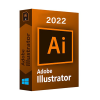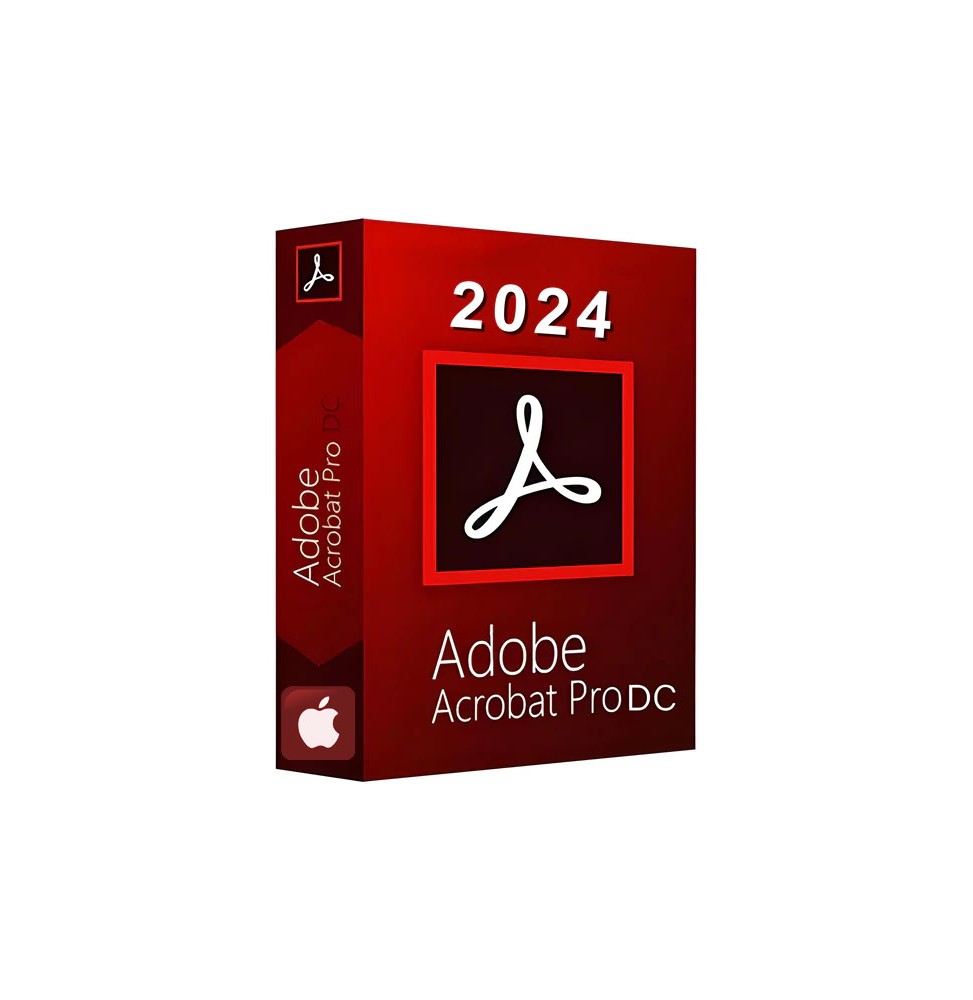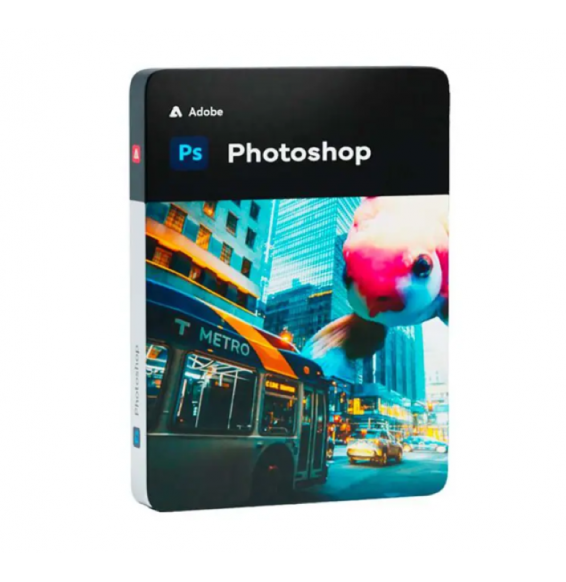
Adobe Acrobat 2024
Digital delivery via email within a few minutes of payment receipt, these are ESD digital licenses, all product keys are original, they can be reinstalled on the same activation device. By purchasing this product, you will receive the digital software to download from our servers, attached with the product key for the software activation, including all the instructions for a correct installation.
License used and discarded by the previous owner in accordance with the C.E. C-128/2011 ruling.( see )
![]() License valid for 1 device
License valid for 1 device
![]() Compatible with Mac
Compatible with Mac
![]() Immediate Digital Delivery
Immediate Digital Delivery
![]() 24/7 support also on Whatsapp
24/7 support also on Whatsapp
![]() Reusable in case of formatting
Reusable in case of formatting
![]() Professional PDF Editor
Professional PDF Editor
Adobe Acrobat 2024 for Mac is the complete solution for managing PDF documents, offering a wide range of advanced features for creating, editing, signing, and sharing PDF files. Designed to integrate seamlessly with the macOS environment, it ensures a fluid and intuitive user experience.
Compatibility:
Acrobat 2024 is compatible with the following macOS operating systems:
• macOS v12 (Monterey)
• macOS v13 (Ventura)
• macOS v14 (Sonoma)
• macOS v15 (Sequoia)
It is supported on both Intel processors and Apple Silicon M1 and M2.
System requirements:
• Processor: Intel or Apple Silicon M1/M2
• RAM: 2 GB
• Disk space: 2.75 GB available
• Screen resolution: 1024x768
Main Features:
• Creation and conversion: It allows you to create PDFs from a variety of formats, including Microsoft Office documents, images, and web pages. The conversion to and from PDF is quick and maintains the integrity of the original layout.
• Advanced Editing: It allows you to edit text and images directly within the PDF. The automatic layout rearrangement function supports documents up to 50 pages, ensuring a professional appearance.
• Electronic signature: It provides tools for the digital signing of documents, facilitating approval processes and ensuring the authenticity of files.
• Collaboration and review: It includes features for adding comments, notes, and annotations, facilitating team collaboration. Shared reviews can be hosted on SharePoint or Office 365 sites.
• Document Protection: It provides advanced security options, such as password protection and the redaction of sensitive information, ensuring the confidentiality of the content.
• Integration with cloud services: It integrates with Adobe Document Cloud, allowing access and management of PDFs from any device. It also supports access to storage services such as Dropbox and OneDrive directly from the Acrobat interface.
• Improved OCR Tools: The OCR technology (Optical Character Recognition) allows to transform scanned documents into editable text, with higher accuracy for Asian languages.
• Multimedia support: It allows the insertion of multimedia elements, such as video and audio, into PDFs, enriching the reading experience.
New features of the 2024 version:
• Improved generation of PDFs from web pages: Acrobat's ability to generate high-quality PDFs from web pages has been significantly improved. The content and overall appearance of the PDF more faithfully match the original web page. A new progress indicator has been introduced that shows the status of the conversion in real time.
• Enhanced in-app search: The new search function within the application helps to quickly find relevant tutorials and videos by entering keywords or phrases related to Acrobat tools. Instant suggestions help to refine the search as you type, leading to relevant information more quickly.
• Access to shared folders in Dropbox Business: If connected to your Dropbox Business account in Acrobat, you can now access all shared folders directly without going to the Dropbox website. This makes the organization and management of files smoother.
• Improvements to the AI Assistant: The AI Assistant now offers more relevant suggestions and the ability to select another file or retry in case of errors, improving workflow efficiency.
Adobe Acrobat 2024 for Mac represents a complete and advanced solution for managing PDF documents, integrating powerful features with an intuitive interface, ideal for professionals and users who need reliable tools for daily productivity.
10 other products in the same category:
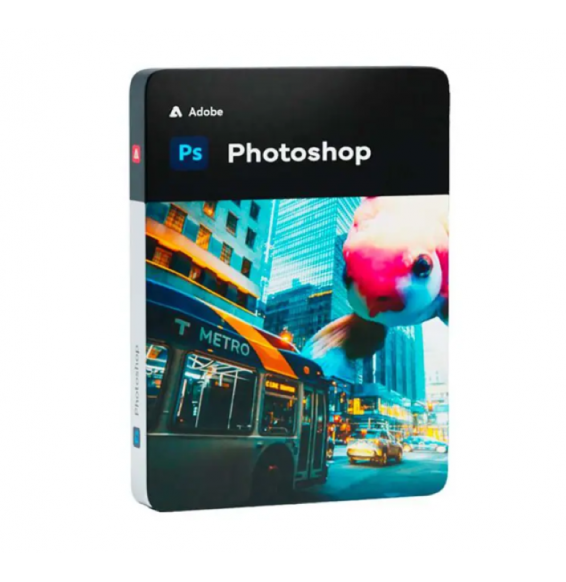

ADOBE DREAMWEAVER 2025
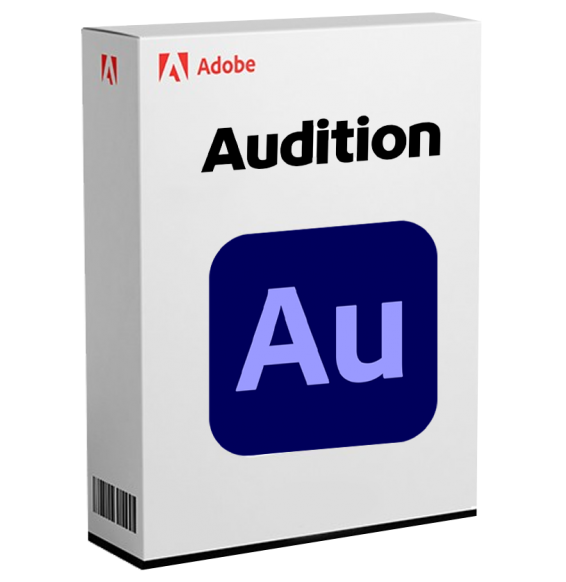
ADOBE AUDITION 2025
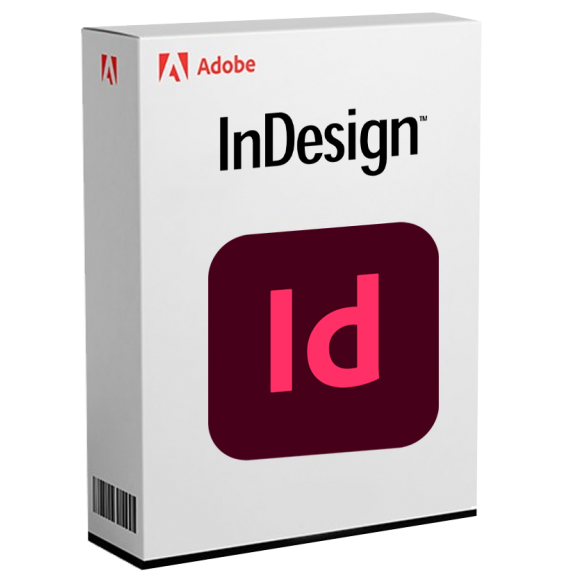
ADOBE INDESIGN 2025

ADOBE FRESCO 2025
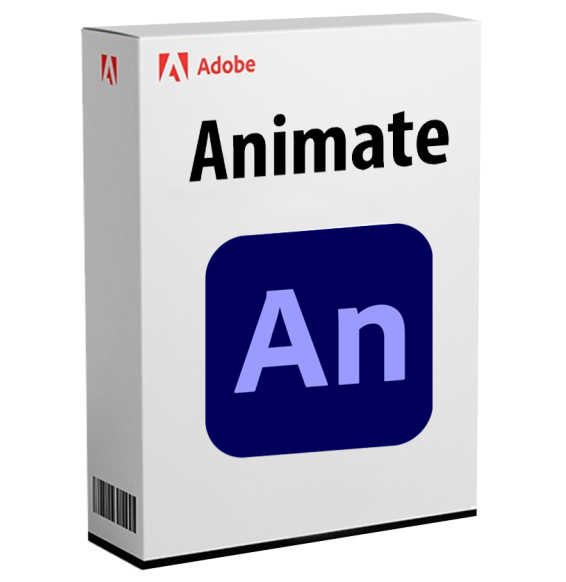
ADOBE ANIMATE 2025

ADOBE PACK 2022 (WINDOWS)
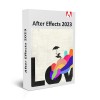
ADOBE AFTER EFFECTS 2023
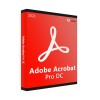
ADOBE ACROBAT PRO DC 2023