



CANVA PRO
The shipment will be digitally delivered via email within a few minutes of receiving payment. These are ESD digital licenses, all product keys are original and can be reinstalled on the same activation device. By purchasing this product, you will receive the digital software to download with the attached product key for software activation, including all instructions for a correct installation.
License used and discarded by the previous owner under the judgment E.C. C-128/2011.( see )
![]() Multi language
Multi language
![]() Immediate Digital Delivery
Immediate Digital Delivery
![]() 24/7 support also on Whatsapp
24/7 support also on Whatsapp
![]() Reusable in case of formatting
Reusable in case of formatting
![]() Updates
Updates

Canva Pro - Your digital graphic studio, wherever you are
Canva Pro is an advanced graphic design platform based on the cloud, designed for professionals, businesses, marketers, content creators, and anyone who wants to create visually appealing content in a simple, fast and effective way. With Canva Pro, you don't need to be an expert graphic designer: the intuitive interface and enhanced features allow everyone to create professional-looking projects.
🖥️ Cross-platform compatibility
Canva Pro can be accessed directly through a browser, making it perfectly compatible with the main operating systems, including:
• Windows
• macOS
• Linux
• ChromeOS
Furthermore, it is available as a mobile application for:
📱 iOS (iPhone and iPad)
📱 Android
It does not require desktop installation: everything happens online, ensuring full accessibility from any device connected to the Internet.
⚙️ Recommended minimum hardware requirements
• Stable Internet Connection
• Updated browser (Chrome, Firefox, Edge, Safari)
• 4 GB of RAM (8 GB recommended for large projects)
• Dual Core CPU or higher
• Integrated graphics card (for a smooth experience in complex projects)
🧰 Main features included in Canva Pro
✔️ Unlimited access to premium content
Access to over 100 million resources Among stock photos, videos, audio, graphic elements, icons and professional illustrations, ready to be used without additional licenses.
✔️ Advanced Drag & Drop Editor
Drag, modify and customize each element of your project with extreme ease. Perfect also for those who have no design experience.
✔️ Magic Resize
Automatically resize any project to fit different formats (Instagram posts, stories, banners, flyers, etc.) with just one click.
🔁
✔️ Background removal
Remove the background from images in just a few seconds, ideal for creating thumbnails, mockups, graphics, and marketing materials.
✔️ Content Planning
Create and schedule social media posts directly from Canva, with integration to Facebook, Instagram, LinkedIn, Pinterest, TikTok, and others.
✔️ Folders and brand assets
Organize your material with personalized folders and save your colors, logos and fonts for a consistent visual identity.
🎨
✔️ Team Collaboration
Collaborate in real time with your team. Assign roles, leave comments on projects, and share drafts or final works with a simple link.
✔️ Animated presentations and videos
Create slideshows, promotional videos or animated content with smooth transitions and effects, perfect for business presentations or social content.
✔️ Integrated AI Tools
Use artificial intelligence-based features such as automatic text writing, image generation, and intelligent design suggestions.
✔️ Advanced Exports
Download your projects in PNG, JPG, PDF, SVG, GIF, MP4 formats and much more, choosing the quality and transparency of the background, the compression or professional printing.
📂 Included cloud storage space
Canva Pro offers 1 TB of cloud storage To save projects, images and work materials in total safety and accessibility from any device.
🔐 Security and Privacy
Compliance with GDPR standards and access control tools to protect your data and that of your team.
👤 Who is Canva Pro suitable for?
Canva Pro is the ideal choice for:
• Freelancers and Self-Employed Professionals that want to present themselves with a professional image
• Small and medium enterprises who wish to create promotional material internally
• Social media manager and content creator in search of a comprehensive and collaborative tool
• Teachers and trainers who want to create dynamic educational material
• Marketing Agencies that manage multiple clients and brands simultaneously
• Startup that need a solid visual identity without initial investments in complex software
📌 Additional Notes
Being a web-based platform, Canva Pro does not require traditional installation and it does not present incompatibility with operating systems. There is no offline desktop version, but it is possible to access it from any modern browser. In contexts where one works with particular systems, Canva can still be virtualized through solutions like Parallels Desktop As an AI, I need the specific text to translate from Italian to English. Please provide the text. VMware , even though this is not necessary in most cases.
If you desire a flexible, powerful, and intuitive software for the visual creation of any type of content, Canva Pro It is the perfect solution to turn every idea into reality with professional quality.
10 other products in the same category:


GOLD PACKAGE - Windows 10,...

BITDEFENDER ANTIVIRUS FOR MAC...

GOLD PACKAGE WITH SQL SERVER...

MICROSOFT WINDOWS 10 ENTERPRISE...

MICROSOFT OFFICE 2019 HOME AND...
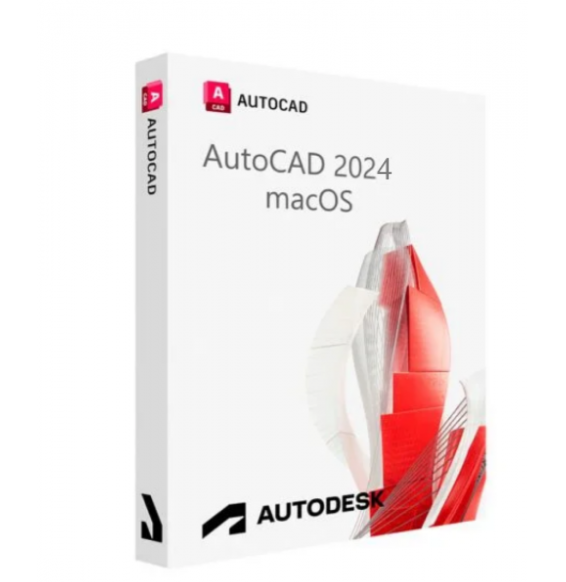
AUTOCAD 2024

BITDEFENDER ANTIVIRUS PLUS 2025...
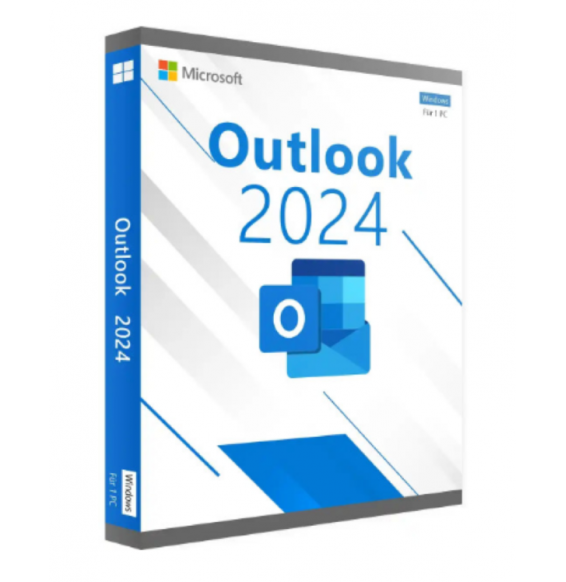
MICROSOFT OUTLOOK 2024 (WINDOWS)

