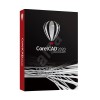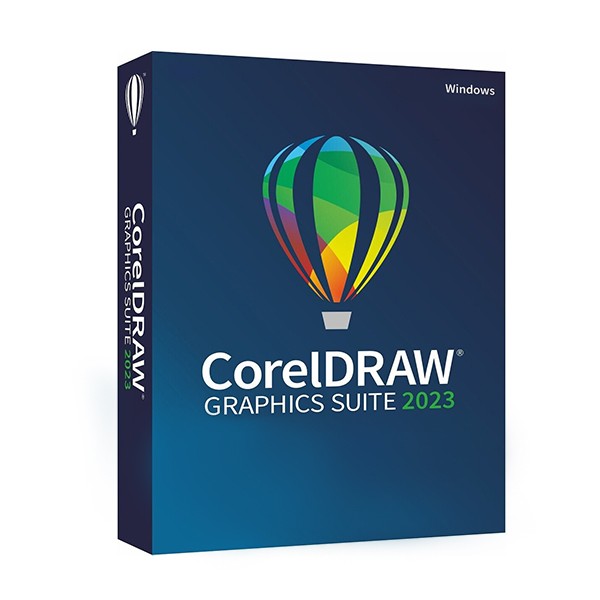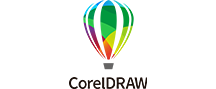CORELDRAW GRAPHICS SUITE 2023 (WINDOWS)
Our licenses are digitally delivered via e-mail within a few minutes of receiving the payment, these are ESD digital licenses, all product keys are original and have no expiration, they can be reinstalled on the same activation device. By purchasing this product you will receive the digital software to be downloaded from our servers with the product key attached for software activation, including all instructions for correct installation.
License used and decommissioned by the previous owner in accordance with EU Court ruling C-128/2011. ( see )
![]() The key cannot be attached to your account
The key cannot be attached to your account
![]() Activation of the Key directly on Software
Activation of the Key directly on Software
![]() Compatible with Windows
Compatible with Windows
![]() Delivery in minutes
Delivery in minutes
![]() 24/7 support also on Whatsapp
24/7 support also on Whatsapp
![]() Never Expires
Never Expires
![]() Reusable in case of formatting
Reusable in case of formatting
![]() Perpetual updates
Perpetual updates
CORELDRAW GRAPHICS SUITE 2023
Main applications
- CorelDRAW® – vector illustration and page layout.
- Corel PHOTO-PAINT™ – pixel-based image editing and design program.
- Corel® Font Manager – font management and exploration tool.
- PowerTRACE™ – bitmap to vector switching (included in the CorelDRAW application).
- CAPTURE™ – screen capture tool.
- AfterShot™ HDR – RAW photo editor.
Content
- 7000 cliparts, digital images and vehicle templates
- 1000 high resolution digital photos
- Over 1000 TrueType and OpenType fonts, plus built-in access to over 1400 Google font families
- Over 200 professionally designed templates.
- Over 600 gradient, vector and bitmap fills
- Integrated access to Pantone® color libraries at no additional cost
THE NEWS
Vector illustration
Use CorelDRAW's powerful vector illustration tools to transform basic lines and shapes into complex works of art. Create curves with numerous versatile drawing and shaping tools. Add creative effects to your artwork with effects tools such as Outline, Wrap, Blend, Mesh Fill and more.
Page layout
It has all the tools you need to create layouts for brochures, multi-page documents and more. Switch between single-page and multi-page editing, giving you the creative freedom to work the way you want.
Typography
Create great results with a complete set of typography tools. Add effects to text like shadow blocks and outlines, refine characters responsively with variable font support, fit text to paths, and more.
Font management
Optimize and manage your font collection with the intuitive Corel Font Manager and use your favorite fonts without having to install them. Work faster using network storage and benefit from direct access to over 1,400 Google font families.
Colors, fills and transparencies
Easily apply color to fills and strokes using color swatches, or generate colors based on color harmonies. Change the transparency of an object and fill objects with patterns, gradients, mesh fills, and more.
Tracing from bitmap to vector image
Get exceptional bitmap-to-vector transformation results with the incredible AI-assisted tool PowerTRACE™. Benefit from advanced image optimization options that help improve the quality of a bitmap as you trace.
Flexible design space
Go from idea to output in record time, with new workflows that put you in control of your pages and assets.
Styles and style groups
The Object Styles docker lets you easily manage styles and style sets to apply consistent formatting across multiple objects, produce interactive versions, and organize entire documents quickly and consistently.
Draw in perspective
Draw illustrated objects or scenes in perspective, faster and easier than ever. Choose from 1, 2 or 3 point perspective, draw or add a group of existing objects on a shared perspective plane, and move and edit objects freely without losing perspective.
Extended compatibility with file formats
Easily import and export a variety of project assets based on customer-supplied files or customer needs, with support for a huge list of graphics, publishing and image file formats.
Specifications
- Windows 11 or Windows 10 (version 21H2 or later) 64-bit, with the latest updates
- Intel Core i3/5/7/9 or AMD Ryzen 3/5/7/9/Threadripper, EPYC
- OpenCL 1.2 enabled video card with over 3 GB of VRAM
- 8 GB of RAM
- 5.5 GB of hard disk space for application and installation files
- Screen resolution: 1280 × 720 at 100% (96 dpi)
- To install and authenticate CorelDRAW Graphics Suite and access some of the included software components, online features, and content, you must have an Internet connection.
This is an Educational Version license
For more specific information relating to the product you can access this link: https://www.coreldraw.com/en/product/coreldraw/
10 other products in the same category:


BITDEFENDER MOBILE SECURITY 2024...
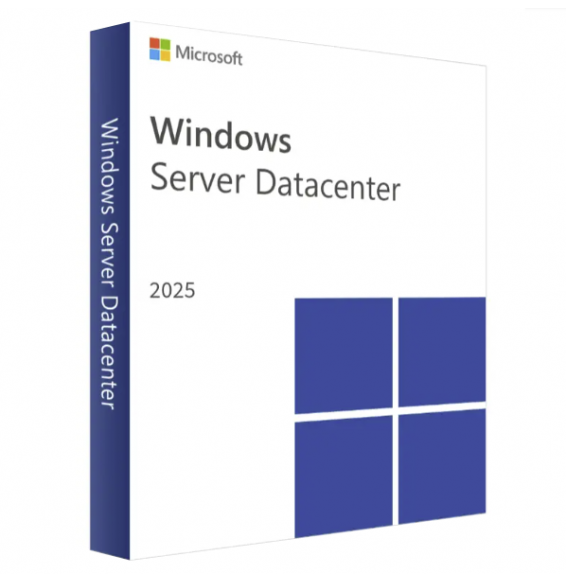
MICROSOFT WINDOWS SERVER 2025...
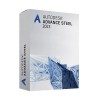
AUTODESK ADVANCE STEEL 2023

BITDEFENDER SMALL OFFICE...

MICROSOFT EXCEL 2019 (WINDOWS)
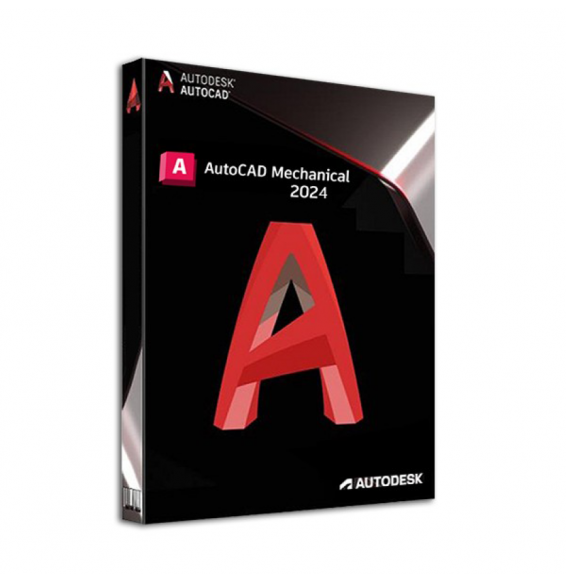
AUTODESK AUTOCAD MECHANICAL 2024
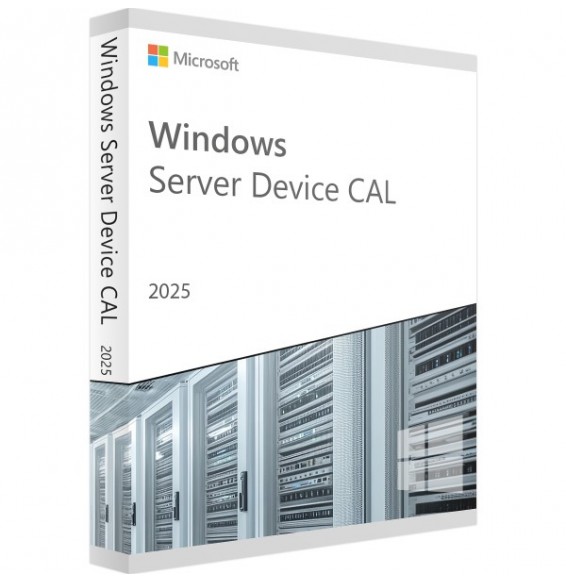
MICROSOFT WINDOWS SERVER 2025 -...

BITDEFENDER TOTAL SECURITY & VPN...