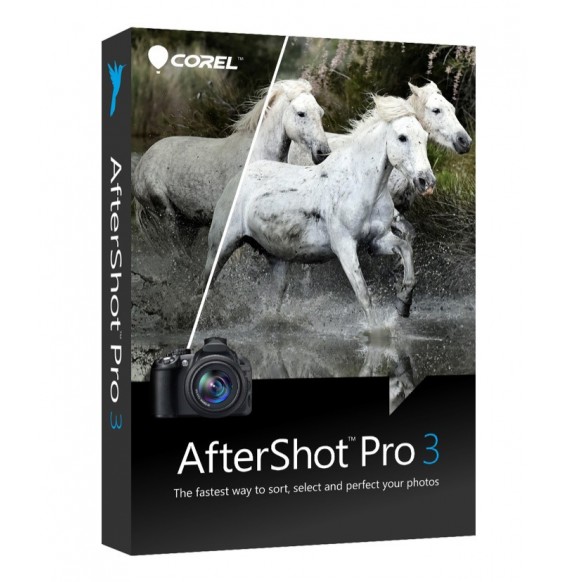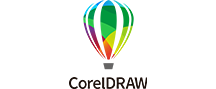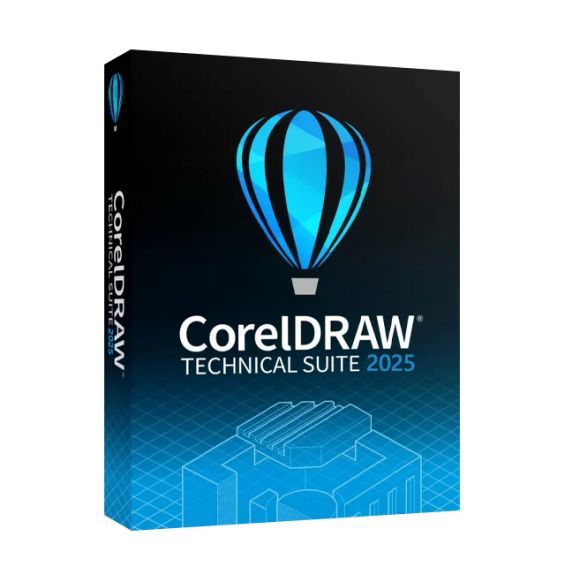
COREL PDF FUSION
Corel PDF Fusion is a powerful and intuitive software that allows you to create, edit, convert and combine PDF documents quickly and professionally. Thanks to its drag & drop interface, you can assemble files from various applications into a single document, making it an ideal tool for both business and personal use.
📦 What the software includes
-
PDF Document Management – Creating, opening, editing, and saving standard PDF files.
-
Universal Conversion – Supports over 100 file formats (including DOC, XLS, PPT, JPG, PNG, XPS, RTF, TXT, ODT and many others) quickly converting them into PDF.
-
Content Editing – Ability to insert, delete or rearrange pages in an existing PDF.
-
Annotations and Comments – Adding notes, highlights and comments for effective collaborations.
-
Document Security – Protecting PDFs with passwords and access restrictions.
-
Standard Compatibility – Creating PDF/A files for long-term storage.
-
Virtual Printing – Includes a print driver that allows you to turn any printable document into PDF.
🔧 Main features
-
Drag & Drop Assembly – Drag different files and combine them into a single PDF in seconds.
-
Universal Viewing – Opens documents in over 100 formats without the need for the original software.
-
Flexible Conversion – Saving not only in PDF, but also in DOC, XLS and XPS for content reuse.
-
Workflow Optimization – Perfect for reducing the number of software used in the company.
-
Multilingual Support – Interface available in several languages, including Italian.
💻 Operating Systems Compatibility
-
Windows 11 and Windows 10 (64 bit) – fully supported.
-
macOS – Corel PDF Fusion is not available in a native version for Mac, but it can be run through virtualization solutions such as Parallels Desktop or VMware Fusion, by installing Windows on macOS.
⚙️ Recommended Hardware Requirements
-
Operating System: Windows 11, 10, 8.1 or 7 (64 bit).
-
Processor: Intel or AMD 1.5 GHz or higher.
-
RAM: minimum 2 GB (recommended 4 GB or more).
-
Disk Space: about 250 MB of free space.
-
Screen: minimum resolution 1024 x 768.
-
Internet Connection: required for activation and updates.
🎯 Who it is suitable for
Corel PDF Fusion is perfect for:
-
Businesses and offices that manage large amounts of documents and need a centralized system of PDF creation and conversion.
-
Professionals who need to share files in a secure and standardized format.
-
Students and teachers who want to collect documents of different formats in a single PDF file.
-
Home users who want a simple and fast tool to manage digital documents.
10 other products in the same category:
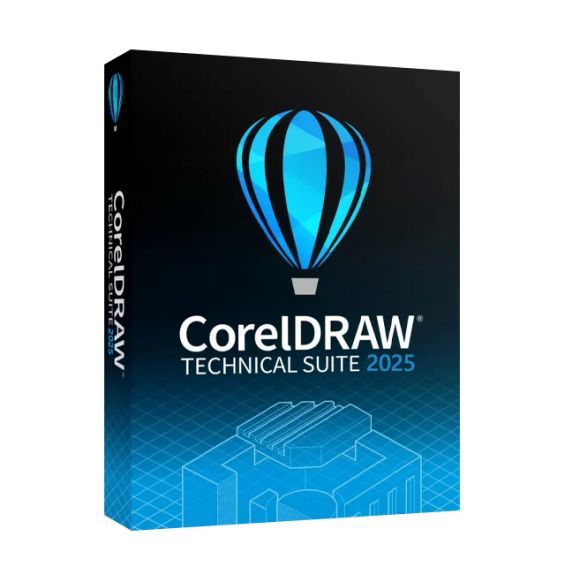
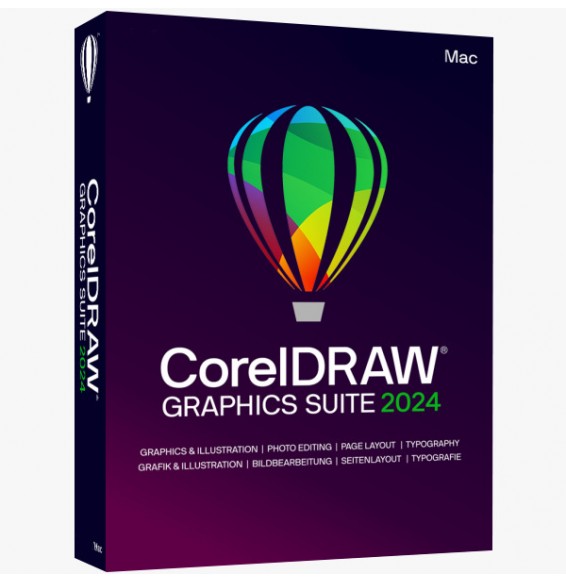
CORELDRAW GRAPHICS SUITE 2024 (MAC)
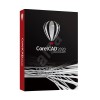
COREL DRAW - CORELCAD 2020...
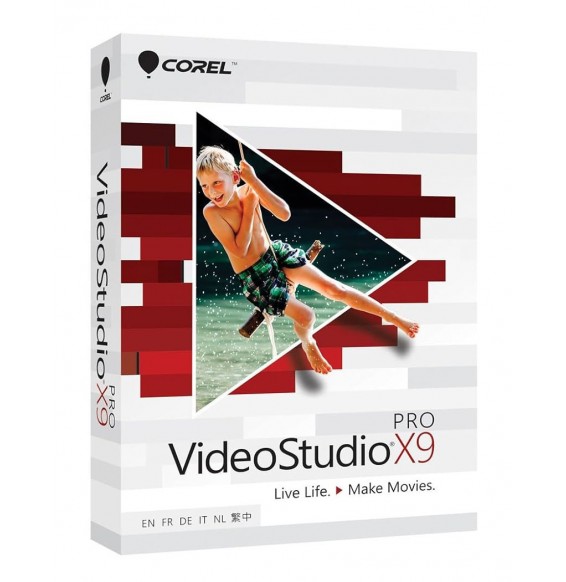
COREL VIDEOSTUDIO PRO X9
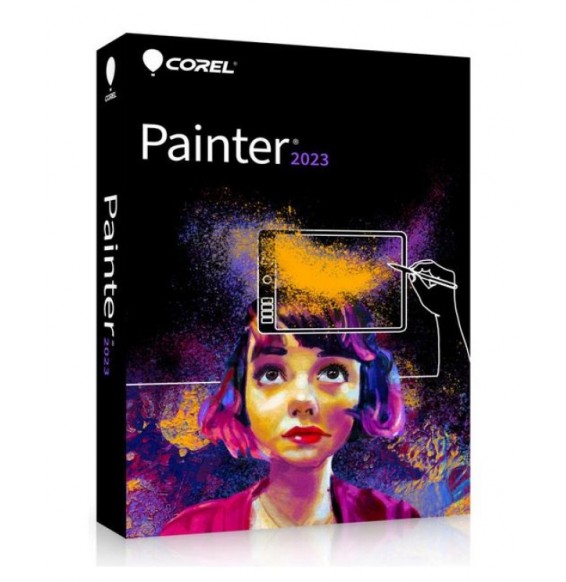
COREL PAINTER 2023 (Windows - Mac)
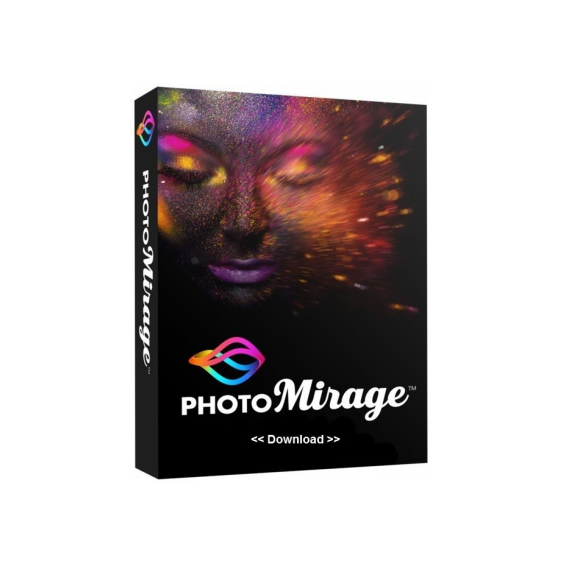
COREL PHOTOMIRAGE

COREL PAINTER ESSENTIALS 8
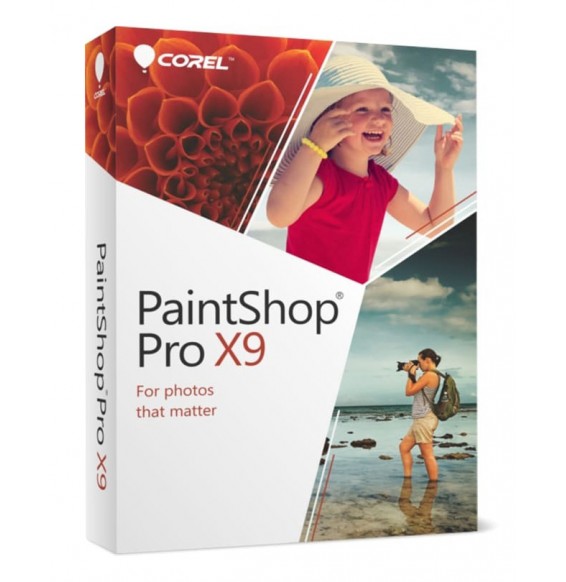
COREL PAINTSHOP PRO X9
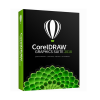
COREL DRAW - GRAPHICS SUITE 2018