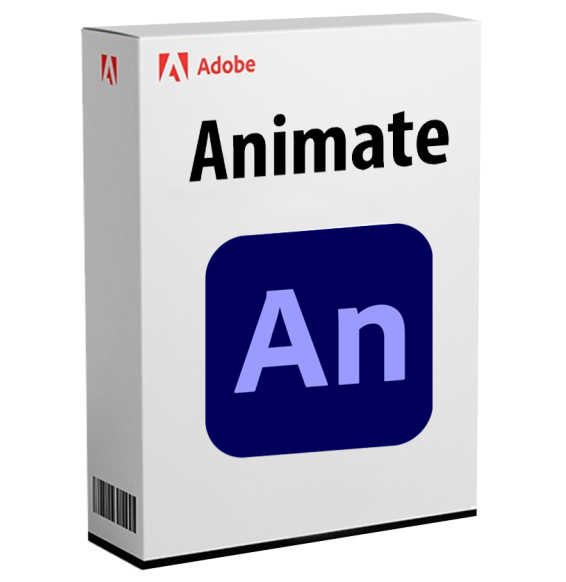
ADOBE LIGHTROOM CLASSIC 2025
This refers to ESD digital licenses. By purchasing this product, you will receive the digital software to download with the attached license or account ready for the software activation, including all instructions for a correct installation.
License used and discarded by the previous owner pursuant to judgment C.E. C-128/2011.( see )
![]() Multi language
Multi language
![]() Immediate Digital Delivery
Immediate Digital Delivery
![]() 24/7 support also on Whatsapp
24/7 support also on Whatsapp
![]() Reusable in case of formatting
Reusable in case of formatting
![]() Updates
Updates
Adobe Lightroom Classic 2025 - The Complete Solution for Professional Management and Photo Editing
Adobe Lightroom Classic 2025 is the ideal software for professional photographers and enthusiasts of advanced photography who wish to organize, modify, and share their images quickly and accurately. With a powerful file management interface and non-destructive photo editing tools, Lightroom Classic 2025 is the perfect companion for high-quality workflows in digital photography.
📸 From management to editing, complete control of your photos
Perfect for those who desire organize large volumes of images , make advanced changes and maintain a non-destructive workflow without compromising the quality.
🎯 Main Features of Adobe Lightroom Classic 2025
✔️ Advanced photo organization
Import, organize and manage photos through catalogs , keywords , metadata and album Thanks to smart filters , it is possible to quickly find images based on any parameter.
✔️ Non-destructive edit
Edit your photos without altering the original files, applying image-level adjustments through tonal curves , white balance , exhibition , contrast You didn't provide any text to translate. Please provide the text you want translated from Italian to English. saturation All changes are stored as metadata.
✔️ Advanced photo editing with precision tools
Apply detailed corrections to images using tools such as adjustment brushes , color gradations and local masks . Remove unwanted objects and reduce the noise without compromising the quality.
✔️ Automatic optical management and correction
Automatic corrections of distortions, chromatic aberrations and vignetting thanks to the recognition of camera and lens profiles.
✔️ Advanced editing of sky and landscapes
Dynamically modify the sky, vegetation, and water with the sky adjustment brush To improve the contrast or change the color smoothly.
✔️ HDR and Panoramic features
Combine multiple photos to create images with a wide dynamic range (HDR) or detailed panoramas with native support for the panoramic merge .
✔️ Quick export for print and web
Easily export photos into Optimized formats for the web , print or social media. Lightroom Classic supports exporting to TIFF, JPEG, PNG and other professional formats.
✔️ Preset and profile library for quick improvements
Use the predefined presets or create your own to quickly apply a Cinematic look, a vintage effect , or one custom color modification .
✔️ Integration with Photoshop
Export photos to Photoshop for advanced editing, keeping all adjustments in Lightroom upon the file's return.
🧠 Adobe Sensei Technology - Integrated Artificial Intelligence
• Automatic detection of images to suggest improvements
• Automatic sky correction and light optimization
• Face Detection for a specific optimization of portraits
🖥️ Compatibility and Technical Requirements
💻 Supported Operating Systems:
• Windows 10/11 (64 bit)
• macOS 12 Monterey or later versions , including full support for Apple Silicon (M1/M2/M3)
⚠️ Not compatible with Linux . However, it can be run on Linux machines or other unsupported machines through Parallels Desktop , VMware Fusion , or other virtualization solutions.
📶 Internet connection required for:
• License Activation
• Download updates, presets and cloud resources
• Access to Adobe Fonts and Adobe Stock library
🔧 Recommended hardware requirements:
• CPU: Intel Core i5 or higher, AMD Ryzen 5 or higher
• RAM: Minimum 8 GB (16 GB recommended for complex editing)
• GPU: 2 GB VRAM (dedicated GPU recommended for advanced RAW editing)
• Storage: SSD with at least 20 GB of free space (more space for the image catalog)
• Display: Minimum resolution 1920x1080 (for optimal experience, 4K display recommended)
👥 Who is Adobe Lightroom Classic 2025 intended for?
• Professional and amateur photographers , who are looking for a powerful software for image management and photo editing
• Wedding photographer , for managing large amounts of photos and for applying quick and consistent edits
• Content creator and influencer , to quickly optimize images for social media
• Landscape and nature photographers , for the management of RAW shots and detailed correction
• Marketing Agencies , for the creation and management of photographic content in large projects
• Freelance Creatives , who desire an efficient tool for quick and professional edits
✨ Full control over your photography
Adobe Lightroom Classic 2025 allows you to get the most out of your shots, with advanced tools for organization, editing, and exporting. It is the perfect companion for any photographer who wants a professional workflow, without compromising on quality.
10 other products in the same category:
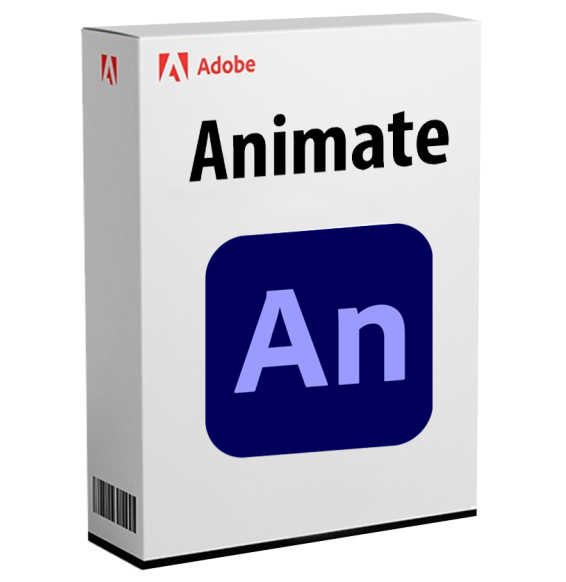
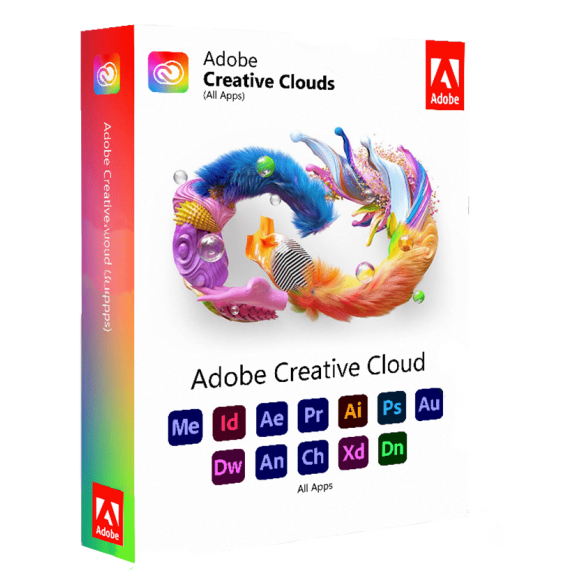
ADOBE CREATIVE CLOUD 2025

ADOBE ACROBAT PRO DC 2022
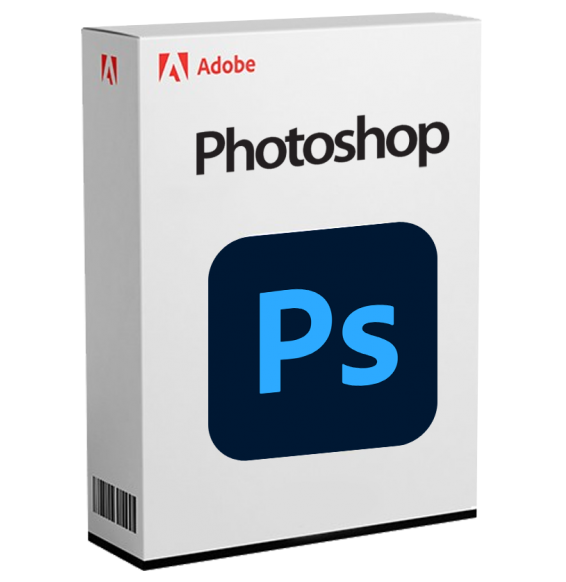
ADOBE PHOTOSHOP 2025
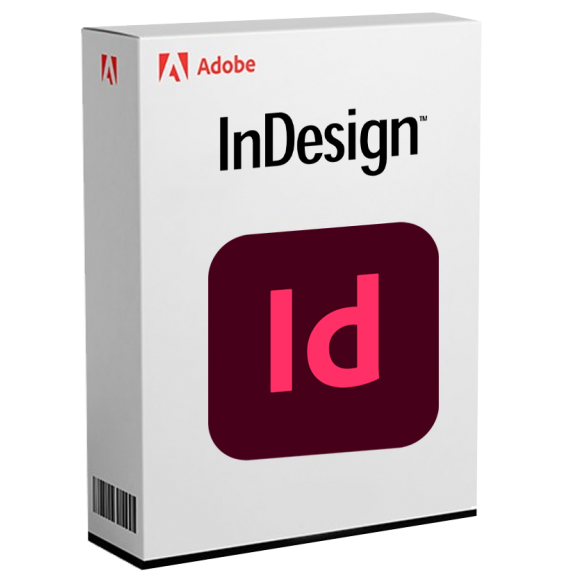
ADOBE INDESIGN 2025
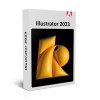
ADOBE ILLUSTRATOR 2023
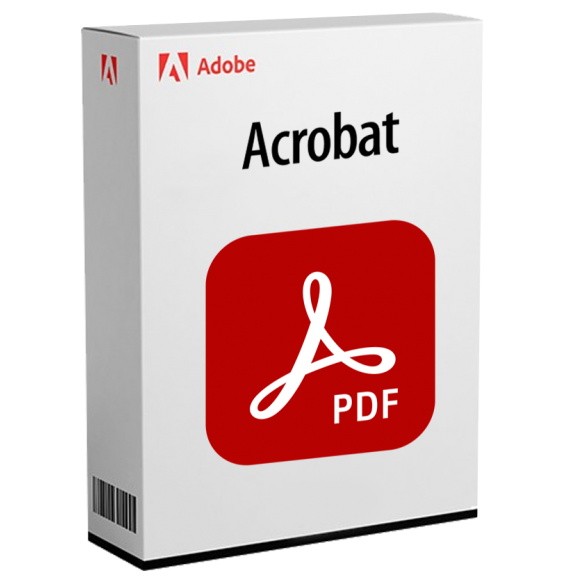
ADOBE ACROBAT 2025
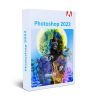
ADOBE PHOTOSHOP 2022
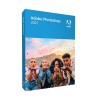
ADOBE PHOTOSHOP 2023





