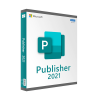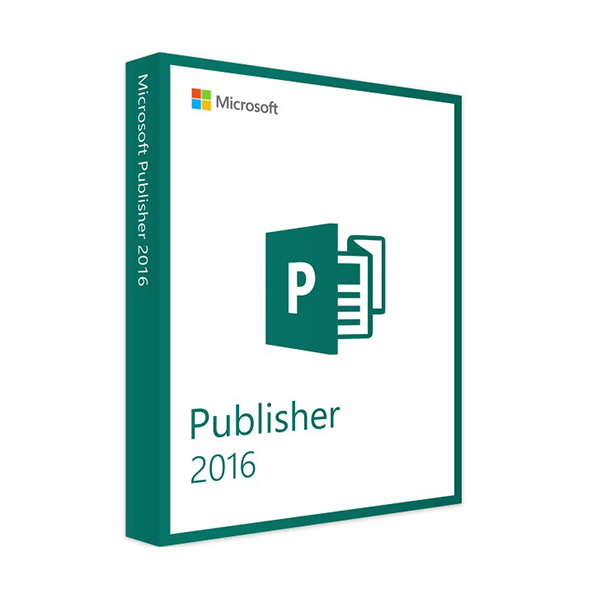MICROSOFT PUBLISHER 2016 (WINDOWS)
Our licenses are digitally delivered via e-mail within a few minutes of receiving the payment, these are ESD digital licenses, all keys are original and have no expiration, they can be reinstalled on the same activation device. By purchasing this product you will be receiving digital software from our servers with the product key attached for software activation, including all instructions for correct installation.
License used and decommissioned by the previous owner in accordance with EU Court ruling C-128/2011. ( see )
![]() License valid for 1 PC
License valid for 1 PC
![]() Compatible with Windows
Compatible with Windows
![]() Delivery in minutes
Delivery in minutes
![]() 24/7 support also on Whatsapp
24/7 support also on Whatsapp
![]() Never Expires
Never Expires
![]() Reusable in case of formatting
Reusable in case of formatting
![]() Perpetual updates
Perpetual updates
Product information "Microsoft Publisher 2016"
If you are looking for an easy to use yet comprehensive desktop publishing program, Microsoft Publisher 2016 is an excellent choice. The application supports you with numerous ready-made, up to date designs. MS Publisher 2016 helps you to create professional-looking brochures, flyers, catalogues, invitations and the like both in the private sector and for business purposes.
Simpler processes with Publisher 2016
With Microsoft Publisher 2016 you first select an existing design, or you opt for a completely new look. You then decide what layout options you want to use: you can import existing pictures and graphics into MS Publisher 2016 and use the ruler function to place these exactly where you want with millimetre precision. Generate new text and enhance it with effects in order to tailor the visual layout of your design exactly to your wishes.
New functions in Microsoft Publisher 2016
- Editing multiple images has been simplified considerably in Publisher 2016 by a column provided for this purpose in the scratch area.
- Replace images quickly and intuitively using drag & drop.
- Numerous new image effects – such as applying shadows, light effects, 3D effects or reflections – further improve this desktop publishing program.
- You can add shadows, reflections or bevels to existing text in Publisher 2016 with just a few mouse clicks.
- Do you use an online photo service to print out your designs? With Microsoft Publisher 2016 you can even save your finished publications in JPG format so that you can simply send these to your preferred supplier.
Edit images directly in the desktop publishing program
You can carry out complex editing of images you have inserted in Publisher 2016: for example change the shade or intensity of the colours on existing graphics, cut pictures to the desired format and stretch or rotate them with just a few mouse clicks. Perhaps you are happy with your design and want to share your draft with friends or work colleagues? Enter the addresses for a bulk email directly into this powerful desktop publishing program without having to take the circuitous route through other email applications!
Personalise designs with Publisher 2016
MS Publisher 2016 helps you to reach your desired target group faster, better and more personally. Names, photos or even web links are personalised for your mailing by mouse click in Publisher 2016, so you can address everyone who is sent your document personally, even if you are sending brochures to a large number of people. The layout is almost identical to that of its predecessor so you can use familiar tools to create significantly better designs.
This desktop publishing system takes your needs into consideration with its extensive design and print options: high-quality options for the finished print are available in Microsoft Publisher 2016 as well as simpler design and print options which may be more appropriate for invitations to a birthday party. Finally, MS Publisher 2016 is a very powerful personal tool which helps you to create sophisticated designs – and to save them or send them as emails, PDF files or even XPS files.
This version of MS Publisher 2016 provides a licence key for just one workplace. The offer is therefore suitable for home users as well as self-employed people and freelancers, or small offices which want to be persuaded of the benefits of this application.
MS PUBLISHER 2016 - SYSTEM REQUIREMENTS
Platform
Windows
Required operating system
Windows 10, Windows 8.1, Windows 8, Windows 7 Service Pack 1, Windows 10 Server,
Windows Server 2012 R2, Windows Server 2012, or Windows Server 2008 R2
For the best experience, use the latest version of any operating system
Processor
1 gigahertz (GHz) or faster x86-bit or x64-bit processor with SSE2 instruction set
Memory
2 GB RAM recommended for graphics features, Outlook Instant Search, and certain advanced functionality
Hard disk
3.0 GB available disk space
Graphics
Graphics hardware acceleration requires a DirectX 10 graphics card
Sound card
N/A
2 other products in the same category: