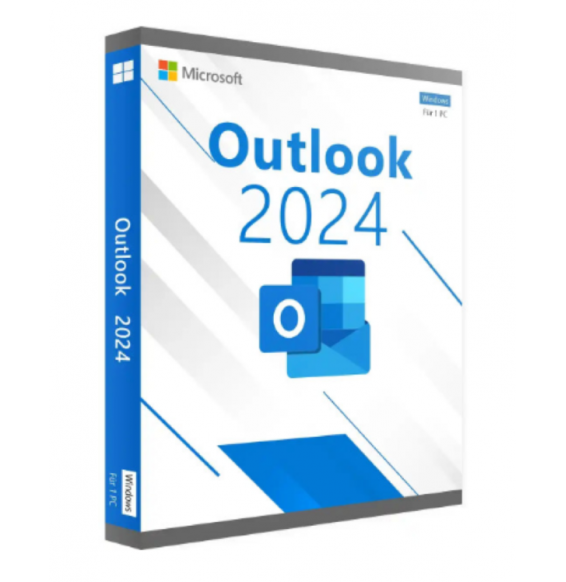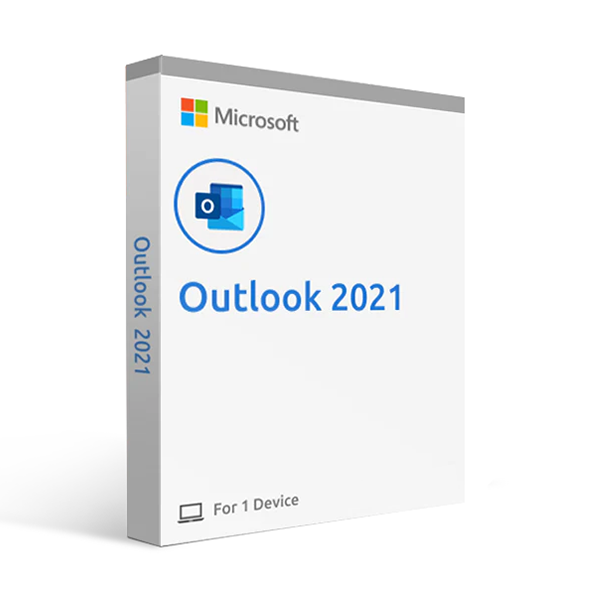MICROSOFT OUTLOOK 2021 (WINDOWS)
Digital delivery via email within a few minutes of payment receipt, these are ESD digital licenses. All product keys are original and have no expiration date, they can be reinstalled on the same activation device. By purchasing this product, you will receive the digital software to download from our servers, along with the product key for software activation, including all instructions for proper installation.
License used and discarded by the previous owner in accordance with the C.E. C-128/2011 judgment.( see )
![]() License valid for 1 device
License valid for 1 device
![]() Compatible with Windows
Compatible with Windows
![]() Immediate Digital Delivery
Immediate Digital Delivery
![]() 24/7 support also on Whatsapp
24/7 support also on Whatsapp
![]() No deadline
No deadline
![]() Reusable in case of formatting
Reusable in case of formatting
![]() Perpetual updates
Perpetual updates
Features of the Microsoft Outlook 2021 program
-Management of email accounts, calendar, appointments, tasks, notes, and contacts in one program
-It can be connected to various email providers such as Gmail, Web.de and Co.
-Clear and modern user interface - now also with dark mode
Microsoft's Outlook 2021 is a true organizational talent, where you can manage different areas such as email, contacts or tasks. With just one program startup, you gain access to all information and can make entries and changes with just a few clicks.
Also add several email accounts from different providers in Outlook 2021. It doesn't matter if you have an email address with Gmail, GMX or another provider. The installation and configuration are completed in a few steps. It is also possible to set up an email account from your own web space with your own domain.
Use Microsoft Outlook 2021 in the business area, forward important information such as contacts or notes to colleagues quickly and easily. Direct forwarding to OneNote is also possible.
Advantages and main features of Microsoft Outlook 2021
- Add all the email accounts from different providers you wish. The installation, configuration and management are carried out in a few steps. You can then receive and send emails.
- Even the complex management of appointments and contacts is smooth. It displays data in a preferred view, performs backups, and archives messages in any folder or receives reminders of important tasks or meetings.
- Outlook simplifies everyday life and offers numerous messaging functions. For example, filtering emails, searching for specific terms, or using the translation function. It is also possible to have messages read out or set absence notes.
- Are you a beginner and still not familiar with Outlook? The email client has its own search function called Search for this purpose. Here you enter any topic or command you are looking for. You will then receive immediate support.
- To keep track of numerous messages, Outlook has a cleaning feature. Clean folders or conversations automatically. It is also possible to automatically sort any sender into specific subfolders in the inbox.
Minimum requirements
Processor Dual-core with at least 1.1 GHz or faster
Memory 4GB (RAM)
Disk Space 4GB
Graphics card DirectX 9 or higher and WDDM 2.0 support; Resolution of 1,280 x 768 pixels (4K requires a 64-bit variant)
Operating system Windows 11, Windows 10, Windows 10 LTSC 2021, Windows 10 LTSC 2019, Windows Server 2022, or Windows Server 2019.
6 other products in the same category:

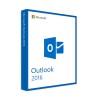
MICROSOFT OUTLOOK 2016 (WINDOWS)
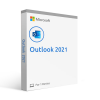
MICROSOFT OUTLOOK 2021 (MAC)

MICROSOFT OUTLOOK 2019 (WINDOWS)
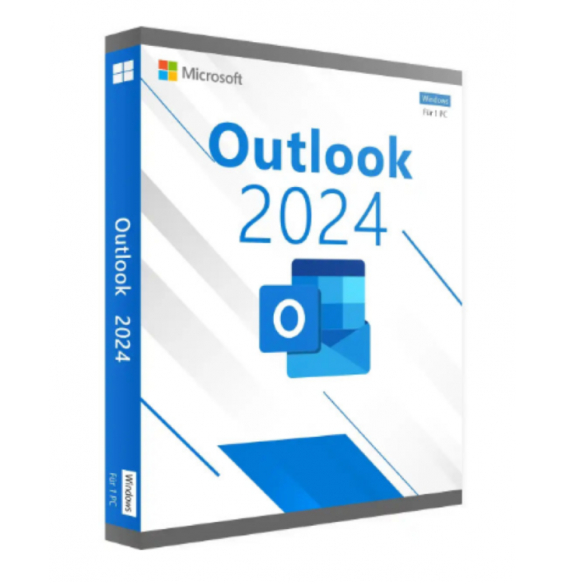
MICROSOFT OUTLOOK 2024 (MAC)