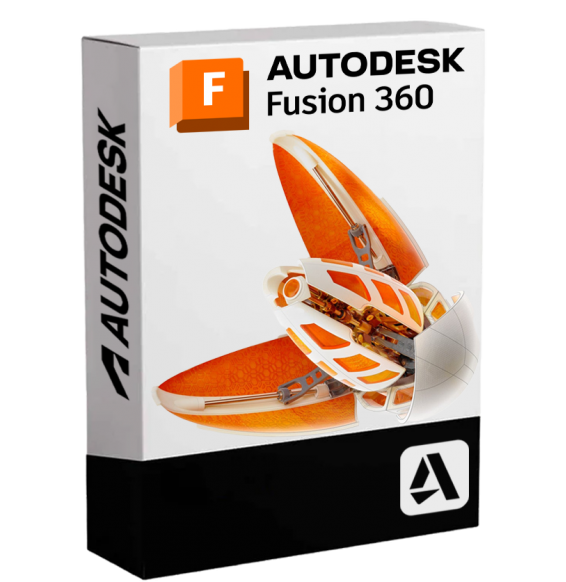AUTODESK CFD ULTIMATE
Digital delivery via email within a few minutes of payment receipt, these are ESD digital licenses, all product keys are original, and can be reinstalled on the same activation device. By purchasing this product, you will receive the digital software to download with the attached product key for software activation, including all instructions for a correct installation.
License used and discarded by the previous owner in accordance with the C.E. C-128/2011 ruling.( see )
![]() Multi language
Multi language
![]() Immediate Digital Delivery
Immediate Digital Delivery
![]() 24/7 support also on Whatsapp
24/7 support also on Whatsapp
![]() Reusable in case of formatting
Reusable in case of formatting
![]() Updates
Updates
Autodesk CFD Ultimate It is a powerful software solution for the Computational Fluid Dynamics (CFD) , designed to analyze and optimize the thermal and aerodynamic performance of complex products and systems. This advanced tool allows engineers and designers to accurately predict the behavior of fluids, temperatures, and forces at play in a virtual environment, even before building physical prototypes.
The version Ultimate It represents the most complete edition of the software, including extended features for advanced simulations, transient flows, multiphysics analysis and integration with 3D CAD software. It is designed to address critical projects in sectors such as automotive, aerospace, electronics, energy and manufacturing industry.
🎯 Who is it suitable for
Autodesk CFD Ultimate is ideal for:
• Mechanical Engineers that develop products subject to air or liquid flows.
• HVAC and MEP Designers that analyze environmental comfort, ventilation or heat dispersion in buildings.
• Thermal Analysts of electronic components, data centers or high power devices.
• Manufacturing Companies and R&D who wish to reduce the costs of physical prototypes with accurate virtual simulations.
🧩 Main Features
🌬️ Simulations of internal and external fluid flows
It allows the detailed analysis of both laminar and turbulent flows, both compressible and incompressible, for components such as valves, heat exchangers, pumps, fans, ducts, fins, aerodynamic surfaces and more.
🔥 Advanced Thermal Analysis
Supports natural and forced convection, conduction, and thermal radiation. Ideal for designing electronic devices, passive/active cooling, heat sinks, and printed circuits.
🌀 Multiphysics analysis
Integration of flow simulation with material deformation or with mechanical and thermal loads, providing a complete view of the product's behavior in operation.
🕒 Transient simulations
Possibility to perform dynamic analyses over time to evaluate unstable phenomena, cyclical variations, start-ups and variable system conditions.
🧠 High Performance Parallel Solver (HPC)
The calculation engine leverages multi-core architectures to perform complex simulations in reduced times.
✔️ Support for computing clusters and distributed simulation environments.
🔁 Fluid CAD Integration
Compatible with the main 3D CAD software:
• Autodesk Inventor
• Autodesk Fusion 360
• PTC Creo
• SOLIDWORKS
• Siemens NX
• CATIA
🌐 Parametric Automation and Optimization
Through the Design Study Environment module, it is possible to carry out parametric analyses and compare multiple project variants, identifying the optimal configuration.
📊 Advanced visualization and reporting tools
Ability to display vectors, flow lines, thermal gradients, pressures, and dynamic animations.
✅ Export of images and graphs for technical documentation and presentations.
💻 Compatibility and System Requirements
🖥️ Supported operating systems:
• Windows 11 / 10 (64 bit)
Not natively available for macOS or Linux.
🧠 Recommended hardware requirements:
• Processor: Intel® Xeon, Core i7/i9, AMD Ryzen or EPYC, multi-core
• RAM: Minimum 32 GB (64 GB recommended for complex simulations)
• Graphics card: NVIDIA Quadro or AMD Radeon Pro, compatible with DirectX 11 and OpenGL
• Disk space: 50 GB free (preferably SSD)
• Screen resolution: 1920 x 1080 or higher
• Network: Stable Ethernet connection for distributed or cloud simulations
🌐 Internet connection required For license activation and access to updates.
🧰 What is included in Autodesk CFD Ultimate
• Intuitive graphical interface for mesh preparation and boundary conditions configuration.
• Automatic tools for the generation of 3D mesh (volumetric and surface)
• Static and transient fluid-thermal simulations
• Parametric study for exploration of project variables
• Multiphysics analysis (thermal + mechanical)
• Support for simulations in a distributed environment (HPC)
• Compatibility with native 3D CAD environments
• Rendering and advanced visualization of results
• Management of customizable units of measurement, materials, and edge conditions
• Comparison tools between various project scenarios
✨ Why choose Autodesk CFD Ultimate
Autodesk CFD Ultimate is an essential tool for Predict, assess and improve the behavior of complex physical systems , significantly reducing development times and costs. It offers an effective combination of analytical precision and ease of use, supporting multidisciplinary workflows and high-performance projects.
With the ability to simulate real scenarios before even producing the first prototype, Autodesk CFD Ultimate allows designers to innovate with greater confidence , optimize the functionality of the products, improve energy efficiency and reduce the risk of operational failure.
10 other products in the same category:


AUTODESK POINT LAYOUT
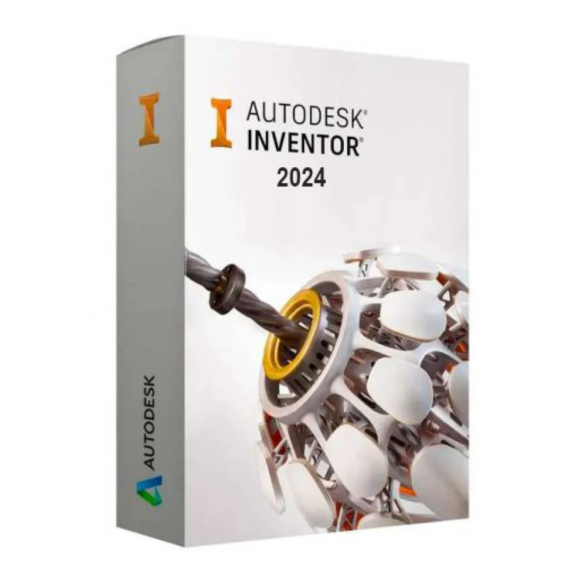
AUTODESK INVENTOR 2024 Original...

AUTOCAD LT 2022

AUTODESK NETFABB PREMIUM
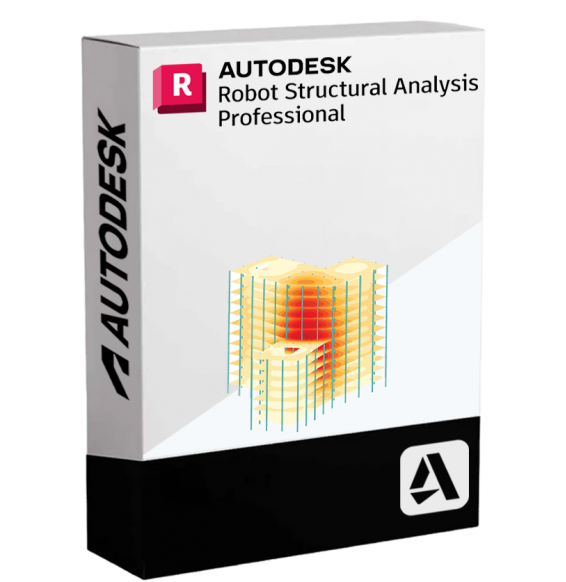
AUTODESK ROBOT STRUCTURAL...
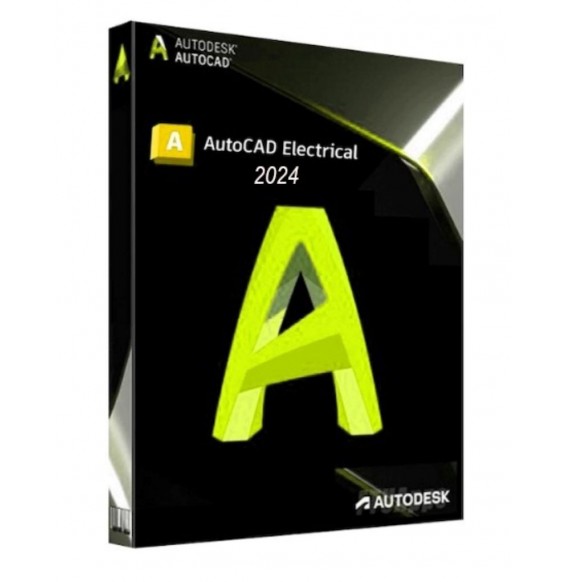
AUTODESK AUTOCAD ELECTRICAL 2024
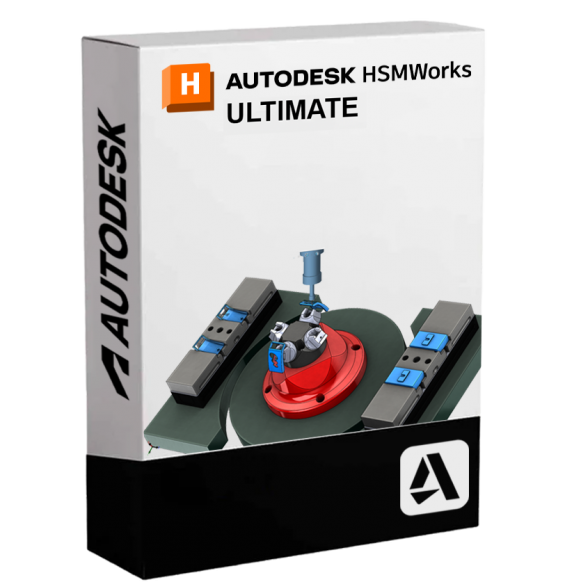
AUTODESK HSMWORKS ULTIMATE
AUTODESK VEHICLE TRACKING