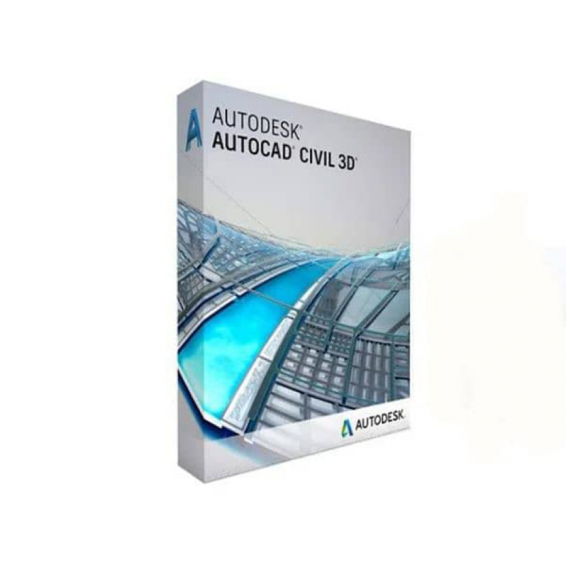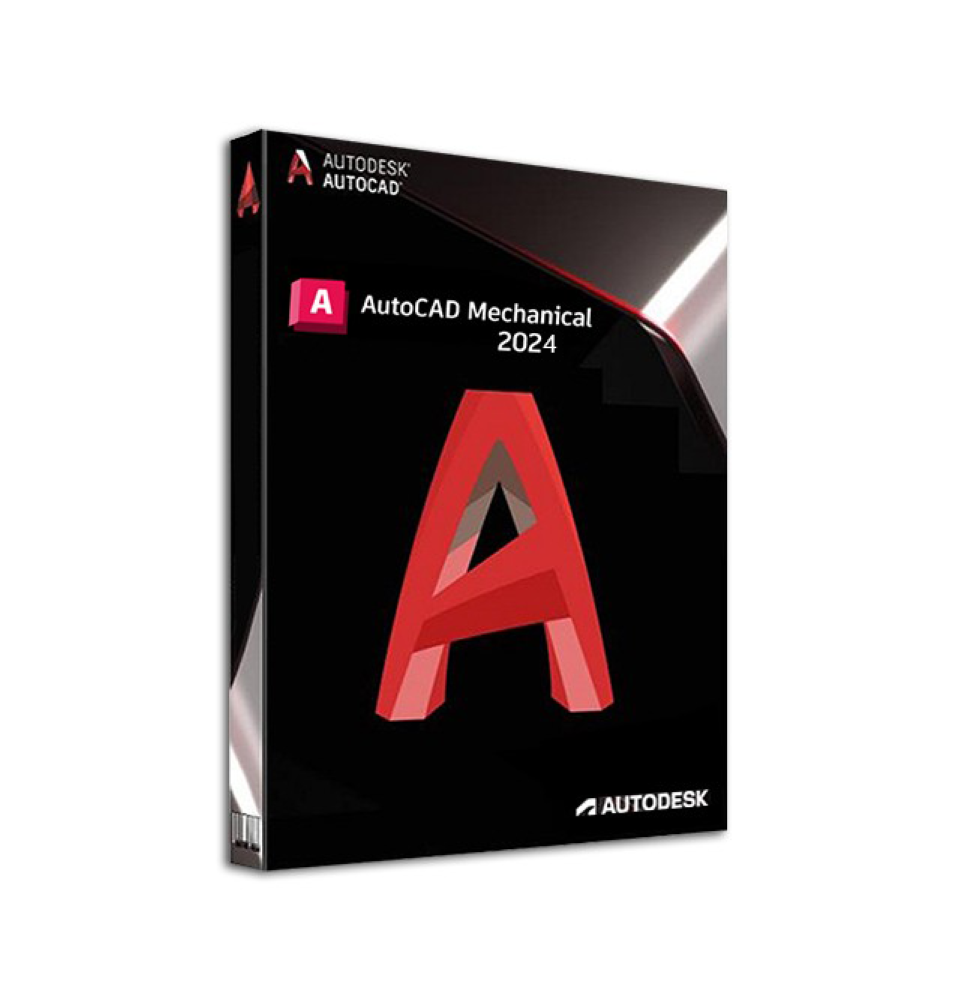AUTODESK AUTOCAD MECHANICAL 2024
Delivery digitally sent via email within a few minutes of receiving payment, these are ESD digital licenses, all product keys are original, they can be reinstalled on the same activation device. By purchasing this product you will receive the digital software to download from our servers with the attached product key for software activation, including all instructions for correct installation. License used and discontinued by the previous owner under the judgment C.E. C-128/2011 (see) License valid for 1 device Compatible with Windows Immediate Digital Delivery 24/7 support also on Whatsapp Annual Expiration Reusable in case of formatting Annual Updates
What's New in AutoCAD Mechanical 2024 Toolkit
- Update of the ANSI/ASME standard revision for section line symbols
- Update of the ISO standard revision for taper and slope symbols
- Tapering and inclination: operation of automatic dynamic calculation
- Leading note in Review Assistance News of the 2024 version
- Detailed activity information
- Smart Blocks: Positioning and Replacement
- Updates on Track
- Improvements for Autodesk Docs
- Updates to the Home tab
- File tab menu
- Layout tab menu
This is a product in Educational Version
Quality Improvements
Geometry control box: adding another leading segment no longer causes a crash.
Mask file in printing: the mask file can now be added more than once.
AMOFFSET: when performing an undo operation during the AMOFFSET command, object snap settings are no longer changed.
AMSHIDE: moving foreground objects to a hidden layer no longer causes a crash during the AMSHIDE command.
AMCSETTINGS: the "Use outer contour objects for the foreground" option in AMCSETTINGS now recognizes hidden background objects when using a second contour geometry in custom content.
Arrow tip: the arrow tip in Mechanical symbols now supports the theme in the Property palette.
AMPOWERDIM: the arrow tip in Mechanical symbols now supports the theme in the Property palette.
AMNOTE: performance improves when selecting multiple leading note objects and navigating in the Property palette.
COPIACLIP: the error indicating that the copy to Clipboard operation failed is no longer displayed when copying an object from a non-Mechanical drawing.
MTITLE: the error indicating that the Font.shx file was not found is no longer displayed when inserting AMTITLE with a custom border or template.
Standard content
The ANSI MC/C channel has the correct flange inclination.
JIS B 1602 and JIS B 1603 (new) now support a 45° pressure angle.
Additional improvements
TESTOSHXPDF system variable: set TESTOSHXPDF to 2 to store text objects that use SHX fonts as hidden text when the drawing is exported to a PDF file. This allows the text to be searched and selected in the PDF.
Sheet Set Management (Web) enhancements: below is a list of improvements made to Sheet Set Management for the Web compared to the previous release.
Automatic management of the sheet set block
Selection of multiple sheets for publishing
Possibility to publish in a multi-sheet PDF file or in a single PDF file for each sheet
Control of the name and position of the PDF file
Option to overwrite existing files during publishing and eTransmit
Control of the name and position of the eTransmit file
Control of the position of new sheets
Open sheet set button added to the palette
3D Graphics: below is a list of improvements made to the Shaded (fast) and Shaded with edges (fast) display styles.
Support for Map 3D and Civil 3D
Support for large coordinate systems
Selection (Fence, Lazo, Polygon)
Support for paper space
Support for point clouds
Line thicknesses
Fading of xrif and locked layers
General improvements to stability, visual fidelity, and performance
2D Graphics: below is a list of improvements made to the 2D graphics system.
Panning performance has been improved for drawings with raster images or covering entities
Display performance has been improved regarding trace background, revision imports, Review Assistance, and ViewCube
Performance improvements in layout switching
Note: Enable hardware acceleration to improve performance and responsiveness in AutoCAD.
System requirements for AutoCAD Mechanical 2024:
Operating System Microsoft® Windows® 11 64-bit and Windows 10 version 1809 or later.
Processor Minimum requirement: 2.5-2.9 GHz processor (base). ARM processors are not supported.
Recommended: At least 3 GHz processor (base) or at least 4 GHz (turbo)
Memory Minimum requirement: 8 GB Recommended: 16 GB
Screen Resolution Conventional Displays: 1920 x 1080 with 16.8 million colors
High-resolution and 4K screens: Resolutions up to 3840 x 2160 (with compatible video card)
Graphics Card Minimum requirement: 1 GB GPU with 29 GB/s bandwidth and DirectX 11 compatible
Recommended: 4 GB GPU with 106 GB/s bandwidth and DirectX 12 compatible
Disk Space 12 GB
.NET Framework .NET Framework 4.8 or later versions
10 other products in the same category:


AUTODESK INVENTOR
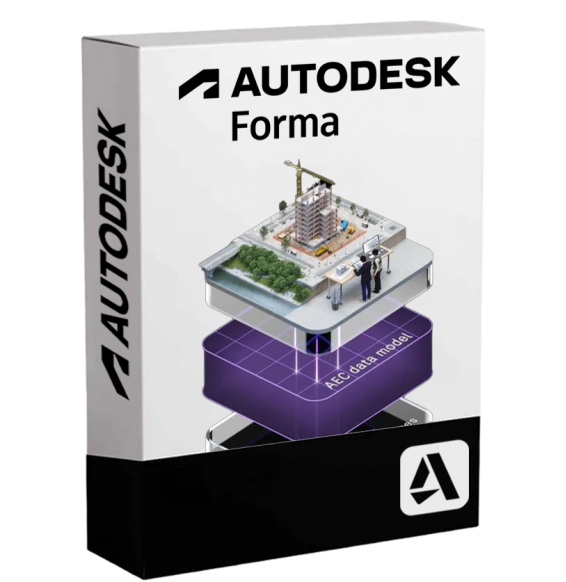
AUTODESK SHAPE
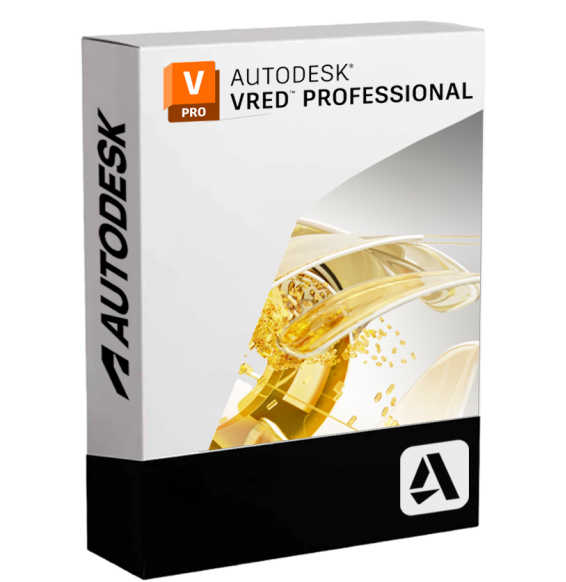
AUTODESK VRED PROFESSIONAL
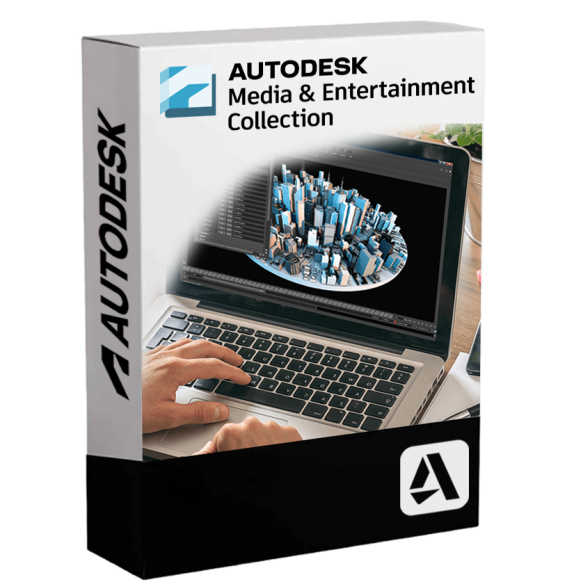
AUTODESK MEDIA AND ENTERTAINMENT...

AUTODESK AEC

AUTODESK AUTOCAD MECHANICAL
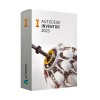
AUTODESK INVENTOR 2023 Official...
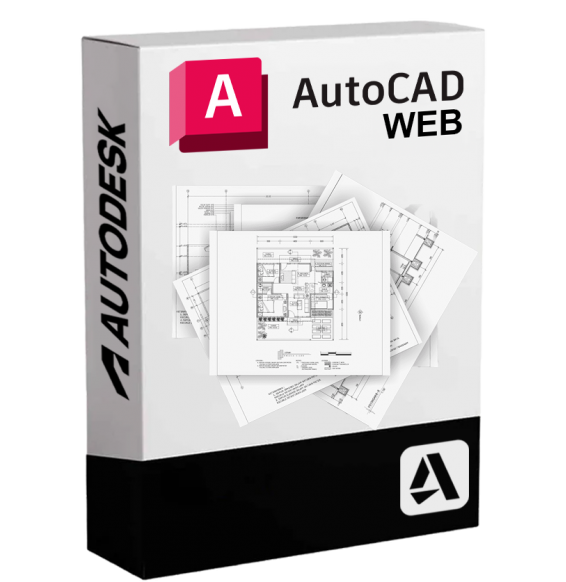
AUTODESK AUTOCAD WEB