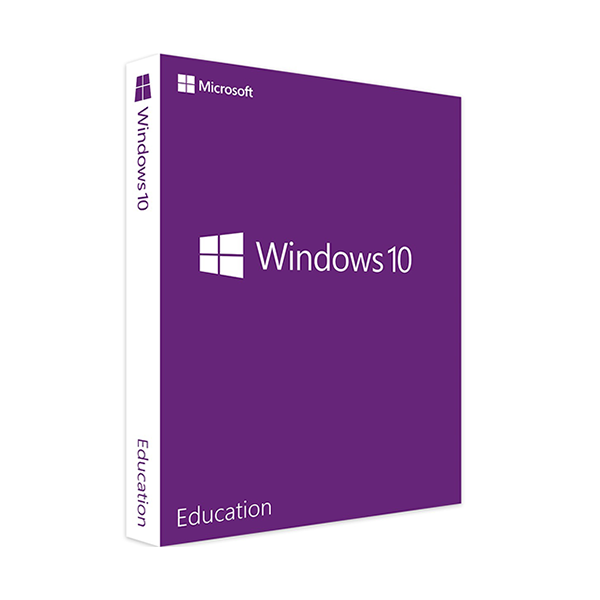MICROSOFT WINDOWS 10 EDUCATION
Our licenses are digitally delivered via e-mail within a few minutes of receiving the payment, these are ESD digital licenses, all keys are original and have no expiration, they can be reinstalled on the same activation device. By purchasing this product you will be receiving digital software from our servers with the product key attached for software activation, including all instructions for correct installation.
License used and decommissioned by the previous owner in accordance with EU Court ruling C-128/2011. ( see )
![]() License valid for 1 PC
License valid for 1 PC
![]() Compatible with Windows
Compatible with Windows
![]() Delivery in minutes
Delivery in minutes
![]() 24/7 support also on Whatsapp
24/7 support also on Whatsapp
![]() Never Expires
Never Expires
![]() Reusable in case of formatting
Reusable in case of formatting
![]() Perpetual updates
Perpetual updates

Politiche per la sicurezza (modificale con il modulo Rassicurazioni cliente)

Politiche per le spedizioni (modificale con il Modulo rassicurazioni cliente)

Politiche per i resi merce (modificale con il Modulo rassicurazioni cliente)
Product information "Windows 10 Education"
Equipping schools and educational institutions with Windows 10 Education
The Windows 10 Education operating system is the ideal choice of Microsoft's most important operating system worldwide with a focus on schools and other educational institutions. The software is based on the business version of Windows 10 Pro, which it extends with useful features for the classroom or general teaching structure. This creates a familiar and easy-to-use learning environment that enables optimal preparation for courses of all kinds in terms of tasks and safety.
New features used by Windows 10 Education
This version, like all versions of Windows 10, includes a large number of new features. The focus here is on simpler control and operation on PCs and laptops as well as on portable devices such as smartphones and tablets with touch functions. An intelligent start menu allows sorting and displaying all sort of apps according to your own preferences.
Thanks to the principle of virtual desktops, working under Windows 10 no longer takes place on a single interface. This helps teaching staff to concisely delimit information materials and their own content in a meaningful way, and to access them in a clear arrangement with a few hand movements. As with other versions of Windows 10, it is also possible to call up functions and information via the Cortana voice service.
Software licensing is available for entire schools and for individual teachers. In this case, the operating system can be used on teachers’ devices intended for teaching purposes. Full remote desktop support is available for extensive and comprehensive use regardless of the device.
As far as security is concerned, the Windows 10 version with Device Guard offers a comprehensive package for data security. The BranchCache application optimises network data traffic, which is particularly worthwhile in larger schools with a large number of devices for teaching use. Windows To Go support makes it possible to carry the operating system with you via a stick or other storage medium.
Difference to other versions of Windows 10
Essentially, the Education version is comparable with the Enterprise version with the Windows 10 Pro operating system. It is designed for small companies that want to set up a functional network with fast and secure data exchange. These demands also arise in schools, universities and other educational institutions.
Without special apps for the education sector, the system requirements of Education and Enterprise are identical. It differs from the Pro version mainly by the following features:
- BranchCache
- Start screen control for groups
- AppLocker to prevent unwanted background programs
- Direct Access
Direct Access ensures that off-location employees have secure and functional access to the company's own network via smartphones and other devices. This is also useful for schools and universities when teachers want to access content in the school network from home. As an additional security aspect, Windows 10 Education offers the Bitlocker function also available in the Pro version, which enables the encryption of hard disks.
Benefit from comprehensive support with "Windows as a Service"
The "Windows as a Service" concept is generally new to the Windows 10 family. At regular intervals, new features are provided by Microsoft developers to prevent major updates or conversion to new versions. Features cover a broad spectrum of functions and areas of computer technology and are partly offered as an option. This allows teachers and other users of Windows 10 Education to freely decide which applications are the most suitable to organise or conduct teaching sessions.
Special apps improve the teaching experience.
Users of Windows 10 Education can build individual extensions through apps, independent of features from Microsoft. In addition to the current app stores, Microsoft offers a number of special applications aimed at educational institutions. First and foremost should be mentioned a special version of the Minecraft game, which encourages students of all ages in their creativity, organisation and communication.
Another concept is the use of Microsoft MakeCode, which as a simple version provides an opportunity for practical programming even for young age groups. Besides pure line programming with source code, MakeCode is also ideal for developments in mechanics, technology and mechanical engineering. The education version is specially designed for this purpose, as many suitable apps are of a non-commercial nature.
System requirements
Processor or SoC with at least 1.0 GHz
Memory: 1.0 GB (32-bit version), 2.0 GB (64-bit version)
Hard disk space: 16 GB (32-bit version), 20 GB (64-bit version)
Graphics card: DirectX 9 or higher (with WDDM 1.0 driver)
Sound card: n/a
10 other products in the same category:

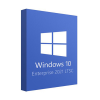
Microsoft Windows 10 Enterprise...

MICROSOFT WINDOWS 10 ENTERPRISE...

Microsof Windows 10 Education...

Microsoft Windows 10 Home...

Windows 10 Pro Education

Windows 10 S
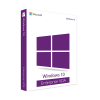
Windows 10 Enterprise VDA

MICROSOFT WINDOWS 10 HOME