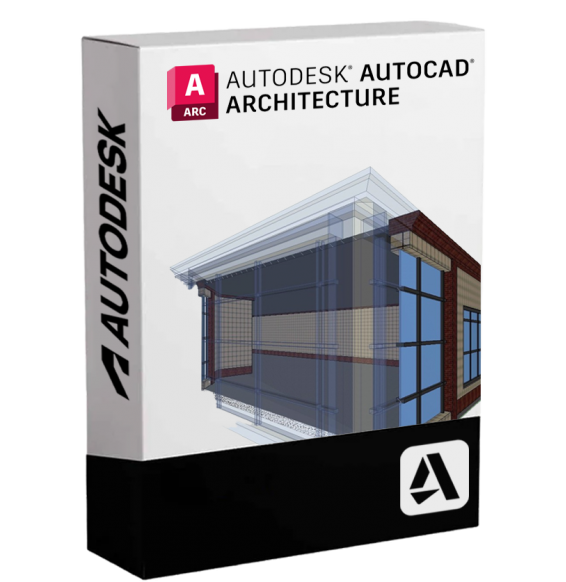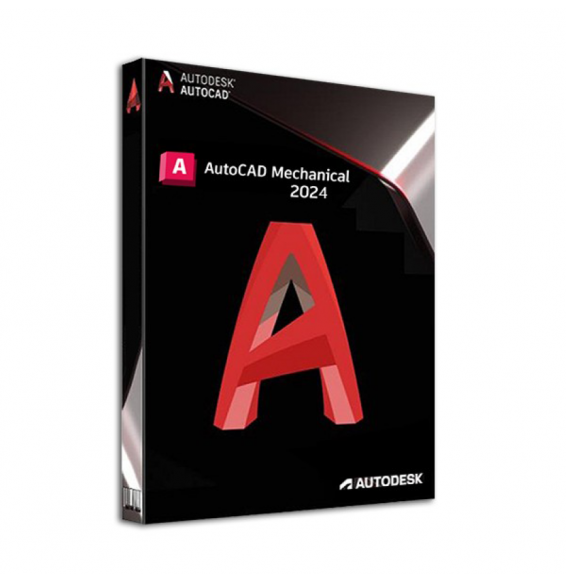
AUTODESK AUTOCAD MECHANICAL
Digital delivery via email within a few minutes of payment receipt, these are ESD digital licenses, all product keys are original, they can be reinstalled on the same activation device. By purchasing this product, you will receive the digital software to download with the attached product key for software activation, including all instructions for a correct installation.
License used and disposed of by the previous owner in accordance with the judgement C.E. C-128/2011 ( see )
![]() Multi language
Multi language
![]() Immediate Digital Delivery
Immediate Digital Delivery
![]() 24/7 support also on Whatsapp
24/7 support also on Whatsapp
![]() Reusable in case of formatting
Reusable in case of formatting
![]() Updates
Updates
Autodesk AutoCAD Mechanical is an advanced version of AutoCAD, specifically designed for mechanical engineers and industrial design professionals. It stands out for the integration of powerful automated tools dedicated to mechanical design and documentation, drastically reducing the time required to complete complex projects. AutoCAD Mechanical combines the precision of AutoCAD with specific libraries for mechanics, intelligent features, and optimized tools for production, making it an ideal solution for 2D design in the manufacturing field.
🧰 Main features included
• Standard Components Library
It includes over 700,000 standard parts and components compliant with major international standards (ANSI, ISO, DIN, JIS, BSI, CSN, GB, GOST). This allows you to insert and modify elements such as screws, nuts, bolts, washers, and threaded holes with just a few clicks.
• Automatic generation of mechanical components
Specific functions for the creation of trees, springs, bearings, cams and other mechanical elements, with integrated engineering calculations.
• 🧩 Advanced management of annotations
Intelligent tools for the creation of mechanical symbols, dimensions, tolerances and notes that comply with industry standards, enhancing the clarity and consistency of technical documentation.
• Intelligent Layer Management
The automatic assignment of layers allows for the efficient organization of the design according to standard CAD rules.
• 🗂 Management of Bill of Materials (BOM)
AutoCAD Mechanical allows you to generate, update and export bill of materials directly from the design, integrating with ERP or PLM systems.
• 🧠 Advanced Productivity Tools
Functions for the automation of repetitive tasks, such as the creation of detailed views, the insertion of symbols, and the reuse of previous drawings. This drastically reduces design times and improves the quality of the final project.
💻 Compatibility and Operating Systems
AutoCAD Mechanical is available exclusively for Windows A native version is not planned for macOS , however it is It is possible to use the software on Mac through virtual machines. as Parallels Desktop , VMware Fusion or via Boot Camp (only on Mac with Intel processors).
⚙️ Recommended Hardware Requirements
To achieve maximum performance, an appropriate hardware configuration is recommended:
• Operating system : Windows 10 or Windows 11 (64 bit)
• Processor : Multi-core 3.0 GHz or higher (Intel i7 or AMD Ryzen 7 recommended)
• RAM : At least 16 GB (32 GB recommended for complex projects)
• Graphics card : DirectX 12 compatible GPU with at least 4 GB of VRAM (e.g. NVIDIA Quadro or AMD Radeon Pro)
• Disk Space At least 10 GB of available space required for installation.
• Screen resolution : 1920x1080 or higher
👥 Who is AutoCAD Mechanical Suitable For
• Mechanical Engineers
Ideal for the design and documentation of plants, mechanical systems, industrial machinery, and complex equipment.
• CAD Designers in the Manufacturing Field
For those who work in the production sector and need precise technical drawings that comply with international standards.
• Design team and technical offices
Useful for collaborating efficiently on shared projects, thanks to the management features of components and bill of materials.
• 🏭 OEM Companies and Subcontractors
To create detailed and easily modifiable designs, ready for production.
🛠 Conclusion
AutoCAD Mechanical is much more than a simple extension of AutoCAD: it's a complete platform for 2D mechanical design, designed to simplify and speed up every stage of the design cycle. With its integrated libraries, automated tools and specific functions for the sector, it represents an excellent choice for those looking for productivity, precision and compliance with standards in the world of industrial mechanics.
10 other products in the same category:
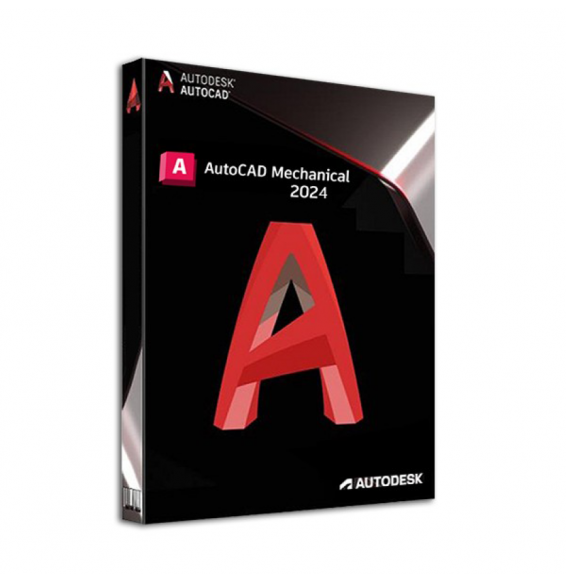
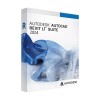
AUTOCAD REVIT LT SUITE 2024
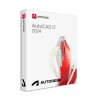
AUTOCAD LT 2024
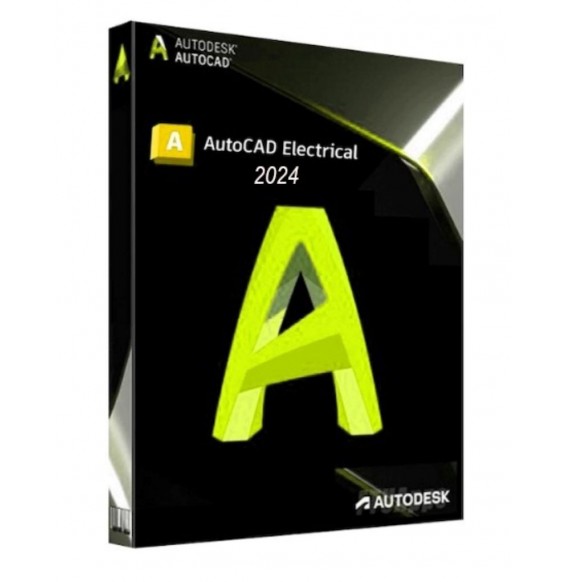
AUTODESK AUTOCAD ELECTRICAL 2024

AUTOCAD 2024

AUTODESK NETFABB PREMIUM

AUTOCAD REVIT LT SUITE
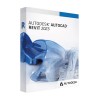
AUTOCAD REVIT 2023

AUTODESK INVENTOR