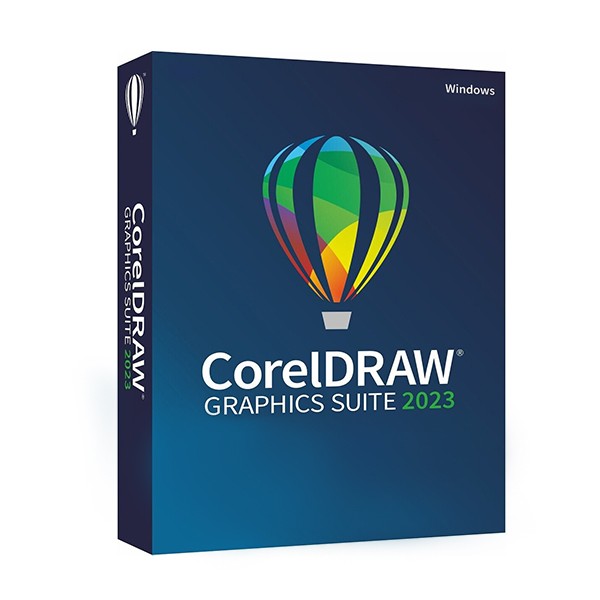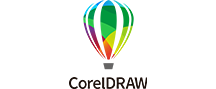CORELDRAW GRAPHICS SUITE 2023 (WINDOWS)
Leverans levereras digitalt via e-post inom några minuter efter mottagandet av betalningen, det handlar om digitala ESD-licenser, alla produktnycklar är original och har ingen utgångsdatum, de kan installeras om på samma enhet. Genom att köpa denna produkt får du den digitala programvaran att ladda ner från våra servrar med produkt nyckel för aktivering av programvaran, inklusive alla instruktioner för en korrekt installation.
Licensen användes och övergavs av den tidigare ägaren enligt dom C.E. C-128/2011 (se)
![]() Nyckeln kan inte bifogas till ditt eget konto
Nyckeln kan inte bifogas till ditt eget konto
![]() Aktivering av nyckeln direkt på mjukvaran
Aktivering av nyckeln direkt på mjukvaran
![]() Kompatibel med Windows
Kompatibel med Windows
![]() Omedelbar digital leverans
Omedelbar digital leverans
![]() 24/7 support även på Whatsapp
24/7 support även på Whatsapp
![]() Kan återanvändas vid formatering
Kan återanvändas vid formatering
CORELDRAW GRAPHICS SUITE 2023
Huvudapplikationer
- CorelDRAW® – vektorillustration och sidlayout.
- Corel PHOTO-PAINT™ – pixelbaserat bildredigerings- och designprogram.
- Corel® Font Manager – verktyg för att hantera och utforska teckensnitt.
- PowerTRACE™ – omvandling från bitmap till vektor (inkluderat i CorelDRAW-applikationen).
- CAPTURE™ – skärmdumpverktyg.
- AfterShot™ HDR – RAW-fotoeditor.
Innehåll
- 7000 clipart, digitala bilder och fordonstemplat
- 1000 högupplösta digitala fotografier
- Över 1000 TrueType- och OpenType-teckensnitt, plus inbyggd tillgång till över 1400 Google-fontsfamiljer
- Över 200 professionellt designade mallar.
- Över 600 gradient-, vektor- och bitmapfyllningar
- Inbyggd tillgång till Pantone® färgbibliotek utan extra kostnad
VAD ÄR NYTT
Vektorillustration
Använd CorelDRAW:s kraftfulla vektorillustrationsverktyg för att omvandla grundläggande linjer och former till komplexa konstverk. Skapa kurvor med många olika rit- och formverktyg. Lägg till kreativa effekter i ditt konstnärliga arbete med effektverktyg som Contour, Envelope, Blend, Mesh Fill och mer.
Sidlayout
Använd alla nödvändiga verktyg för att skapa layout för broschyrer, flersidiga dokument och mer. Växla mellan att redigera enstaka sidor till flersidiga, och ge dig själv den kreativa friheten att arbeta som du önskar.
Typografi
Achieve excellent results with a complete set of typography tools. Add effects to text, such as shadow blocks and contours, fine-tune fonts responsively with variable font support, fit text to paths, and more.
Font Management
Optimize and manage your font collection with the intuitive Corel Font Manager and use your favorite fonts without having to install them. Work faster using network storage functionality and benefit from direct access to over 1400 Google font families.
Colors, fills and transparencies
Easily apply color to fills and outlines using color swatches or generate colors based on color harmonies. Edit an object's transparency and fill objects with patterns, gradients, mesh fills and more.
Tracing from bitmap to vector
Achieve exceptional bitmap to vector conversion results, thanks to the incredible AI-assisted PowerTRACE™ tool. Benefit from advanced image optimization options that help improve the quality of a bitmap as you trace it.
Flexible design space
Go from ideation to output in record time, with new workflows that put you in control of your pages and assets.
Styles and style groups
The Object Styles docker makes it easy to manage styles and style groups to apply consistent formatting across multiple objects, produce interactive versions, and quickly and consistently organize entire documents.
Draw in perspective
Draw objects or illustrated scenes in perspective, faster and easier than ever. Choose from 1, 2, or 3-point perspective, draw or add a group of existing objects on a shared perspective plane, and move and modify objects freely without losing perspective.
Extended file format compatibility
Easily import and export a variety of project assets based on the files provided by the client or their needs, thanks to support for a long list of graphics, publishing and image file formats.
Specifications
- Windows 11 or Windows 10 (version 21H2 or later) 64-bit, with the latest updates
- Intel Core i3/5/7/9 or AMD Ryzen 3/5/7/9/Threadripper, EPYC
- OpenCL 1.2 enabled video card with over 3 GB of VRAM
- 8 GB of RAM
- 5.5 GB of hard disk space for application and installation files
- Screen resolution: 1280 × 720 at 100% (96 dpi)
- To install and authenticate CorelDRAW Graphics Suite and access some of the included software components, online features and content, you need an Internet connection.
Detta är en licens i Educational Version
För mer specifik information om produkten kan du gå till denna länk: https://www.coreldraw.com/it/product/coreldraw/
10 andra produkter i samma kategori:


AUTODESK MAYA 2023

MICROSOFT OFFICE 2013 PROFESSIONAL

SILVERPAKETET - Windows 11,...
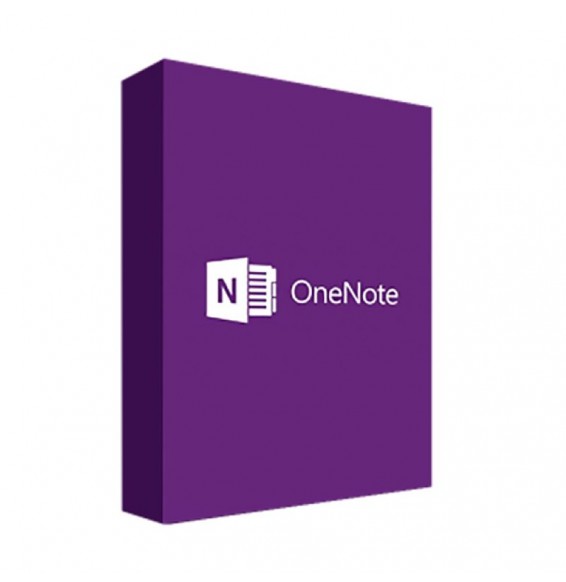
MICROSOFT ONENOTE 2024 (MAC)

Microsoft Office 2016 Home &...

AUTOCAD REVIT LT SUITE 2024 -...

MICROSOFT OFFICE 2019 HOME AND...
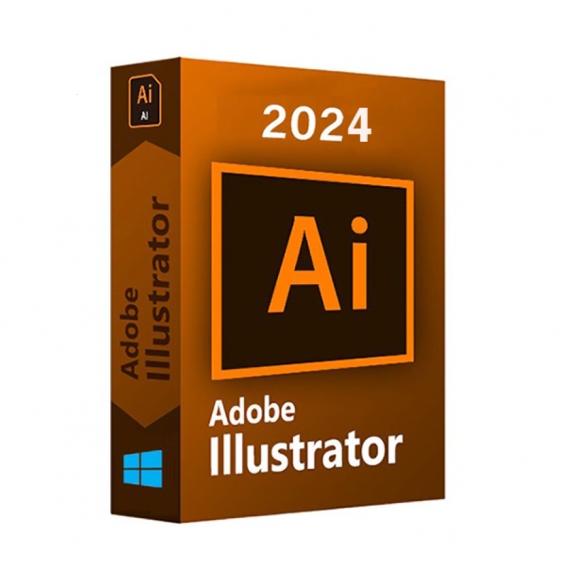
ADOBE ILLUSTRATOR 2024 (WINDOWS)