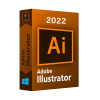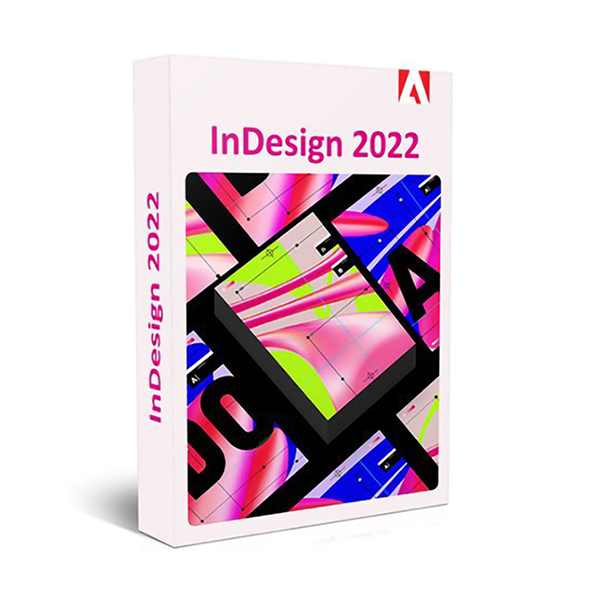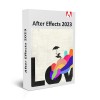
ADOBE INDESIGN 2021 (WINDOWS)
Delivery digitally dispatched via email within a few minutes of receiving the payment, these are ESD digital licenses, all product keys are original, they can be reinstalled on the same activation device. By purchasing this product, you will receive the digital software to download from our servers along with the product key for the software activation, including all instructions for a correct installation.
License used and discarded by the previous owner under the judgment C.E. C-128/2011.( see )
![]() License valid for 1 device
License valid for 1 device
![]() Compatible with Windows
Compatible with Windows
![]() Immediate Digital Delivery
Immediate Digital Delivery
![]() 24/7 support also on Whatsapp
24/7 support also on Whatsapp
![]() Annual Expiry
Annual Expiry
![]() Reusable in case of formatting
Reusable in case of formatting
![]() AnnualUpdates
AnnualUpdates
"ADOBE INDESIGN 2022" Information
Discover the news of the InDesign 2022 version.
Complete review of the contents with text annotations
With advanced text editing features, Share for Review evolves to provide designers and team members with an even smoother creative review experience. Use a new set of review tools, such as those for highlighting, inserting, and striking out text.
Identify the colors in the documents
Do you want to quickly identify the colors used in the document? You can quickly search for all instances of a color in one or more InDesign documents, delete unused colors or replace them with another color.
Smart detection of the subject and text adaptation
It is possible to reduce manual tasks and the time required to identify the subject and insert text into an image. Intelligently detect the subject in the images and arrange the text directly around the subject, without having to use alpha channels or Photoshop paths.
Use HSB values without RGB conversion
Use the HSB values in InDesign wherever it is possible to set the color values, including the samples, without the need to convert the color values to RGB.
Detect and recover damaged documents
It is possible to solve problems related to damaged documents more quickly. InDesign detects damaged documents and tries to repair them on Adobe servers. When you open a damaged document, a message is displayed to choose to repair the document.
Use the navigation points in the Multimedia Files panel.
Reduce the time needed to find and access specific sections of a video accurately by using navigation points. You can set navigation points to play a video from a starting point different from the default one.
Minimum system requirements:
Processor: Quad core Intel or AMD processor
Operating System: Windows 10 64-bit (version 1909) or later
RAM: Minimum 4 GB of RAM (16 GB recommended)
GPU: 2 GB of VRAM GPU
Hard disk space: 3.6 GB of available hard disk space for installation;
Additional space is required during the installation (which cannot be carried out on removable flash mass storage devices);
The use of SSD units is recommended.
Monitor resolution: Screen resolution 1024x768 (recommended: 1920x1080)
Supported video cards: Video card: 32-bit video card
10 andere Produkte in der gleichen Kategorie:
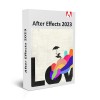

ADOBE LIGHTROOM CLASSIC 2021...
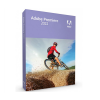
ADOBE PREMIERE 2021 (WINDOWS)

ADOBE AFTER EFFECTS 2022 (WINDOWS)

ADOBE ACROBAT PRO DC 2021 (MAC)
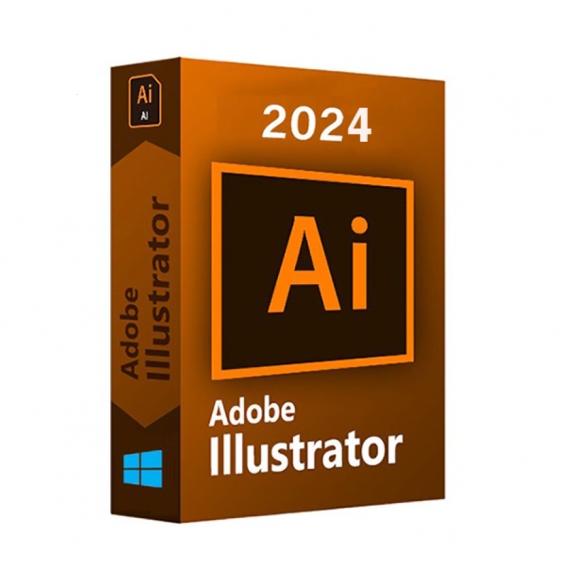
ADOBE ILLUSTRATOR 2024 (WINDOWS)

ADOBE XD 2021 (WINDOWS)

ADOBE PACK 2022 (WINDOWS)

ADOBE LIGHTROOM CLASSIC 2023...